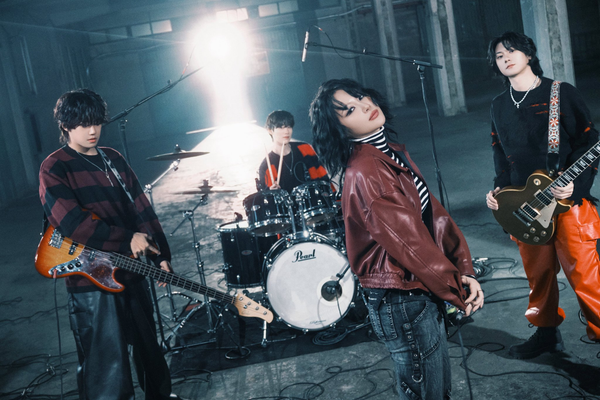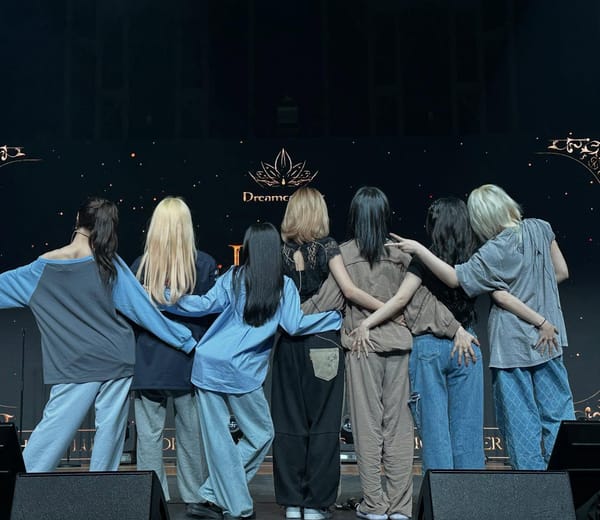Supportive Somnias: A Complete Guide On Helping K-Pop’s Dreamcatcher
From music shows to voting apps to albums and more, how to support rock/pop group Dreamcatcher.

A common question I get all the time from new fans is how they can help and support the group. There are some obvious answers (watching videos, purchasing albums) but some others might not be as apparent. I’ve therefore decided to put together a bit of a comprehensive guide on how to help the group. As an international fan, I’m writing from that perspective, so I will list steps for those methods and only provide information on domestic (i.e. South Korean native) support mechanisms.
A Note on Participation
It’s important to note that while ideally, you will want to do as much as possible across different categories, ultimately any effort, regardless of how small or large, is helpful and no doubt appreciated by Dreamcatcher. Whether all you can do or have time for is drop a few music video views, or if you’re well equipped to go all out and pick up a ton of albums and votes, every little bit helps, so be sure to support the group within your financial means and schedule.
I’ll be dividing this guide into sections, so if you only want info on one specific support method, you can use the navigation links below to get to where you need to.
Top
Guide Sections

Albums
Purchasing Dreamcatcher’s albums is by far the most direct way of supporting the group. It is, after all, the core of their livelihood and their way of keeping their company and themselves afloat. While in all likelihood there are very few people that may play an actual CD in a physical album, most Dreamcatcher fans (and most K-Pop fans in general) purchase albums to provide financial support to a favorite group. K-Pop companies are not ignorant of this, and incentivize purchases by means of extras such as collectible photo sets, album books, and other bonuses. This, combined with an aesthetically pleasing design, make a purchase of a K-Pop album more than just purchasing the music, but also the presentation and concept the group is attempting with their release, and Dreamcatcher is no different.
Additionally, 2020’s state of affairs necessitated the need for online fansign events, which choose a select few purchasers of the album to interact with the artist/group. While selection is random, an increase in the amount of albums improves your chances, so these events have become decent drivers of album sales.
That said, it’s important to note that buying albums within your financial means is important! Every little bit helps, whether it is one album or ten or more, but no K-Pop artist (certainly not Dreamcatcher) wants to see their fans broke over purchasing their music. Do what you can!
TL;DR — Album Support
- Buy albums from approved, official vendors who will report to the charts that are used for determining scoring for music shows (Hanteo and Gaon)
- Support Dreamcatcher within your financial means
Section Menu


Korean Music Charts Info
Purchase of albums to support Dreamcatcher should be done from vendors who report their sales to the two major Korean Music Charts that are utilized to determine popularity and music show scoring — Circle and Hanteo. Both charts utilize different standards for tracking sales, but the main difference is as follows:
- Circle — Formerly known as Gaon chart. Tracks albums that are in circulation, i.e. shipped to approved vendors for sale. This generally means that this number is higher than Hanteo’s, but an album that Circle considers sold may still be sitting in stock in a vendor’s storage and not in the hands of a customer. Circle’s monthly sales numbers are among the most anticipated to see how well an album is moving. In short, Circle tracks shipment sales.
- Hanteo — Tracks albums sold to customers, and in real-time. This number tends to be smaller than Circle’s, but in some respects argued to be a more accurate marker of album sales, as every album it tracks has been placed in the hands of a fan. In short, Hanteo tracks individual sales.
Album Vendor List
Regardless of how the album sales are tracked, it is important to make purchases from an approved vendor that states they will report their sales one and/or both of the charts above. As such, here is a (non-exhaustive) listing of vendors that you should be able to buy Dreamcatcher albums from, and feel confident that your purchase will be counted. If you’re unsure, look for the Hanteo or Circle logos on the page, which should tell you that they report sales to one or both charts.
Additionally, you can check the Hanteo Family page, which lists all the vendors that report to that chart. The vendors above, however, are most likely to carry Dreamcatcher albums.

Streaming
Streaming support for Dreamcatcher essentially involves playing their music (most commonly the title track of their album being promoted during comebacks) on digital platforms. Not only does this increase visibility on these platforms and highlight the growth of the group, but in the case of Music Shows, where Dreamatcher performs said title track, it contributes to a Digital score (in the case of Bugs/Genie/Melon) and the Music Video or Social Media score (in the case of YouTube) that helps them towards a potential music show win.
For international fans, there are three main platforms to stream on and four platforms in total (Melon is a platform that requires a South Korean phone number for use and is thus not an option for international fans). We’ll go over each in some detail below, but below is the TL;DR.
TL;DR — Streaming Support
- Stream the promoted title track’s Music Video (MV) on as many platforms as you can.
- Stream multiple times per day, but do so without setting up automatic playlists, loops, or otherwise continuously playing the song.
- Follow guides from fansites or voting groups for properly streaming the MV on the platform in question so your stream counts correctly.
- (Bugs only) Buy a thirty day pass so you can stream Dreamcatcher playlists without issue.
- (YouTube only) Increase the visibility of the video by liking and leaving comments (but without spamming).
Section Menu
- Bugs
- Genie (South Korean number/verified registration required)
- Melon (South Korean number/verified registration required)
- YouTube

Bugs
NOTE: As of July 2022, it has become far more difficult to acquire a Bugs pass and account as they have restricted payment methods to South Korean vendors only. You may be able to access an account via an arrangement made by the below-linked fansites.
Bugs is a Korean streaming platform that has a mobile app you can install in order to stream Dreamcatcher’s currently promoted songs. The normal method of support involves installing the application, then purchasing a single month Bugs streaming pass close to the start of a comeback (which should easily last the promotion period). Once the pass is in-hand and applied to your account/device, you can create playlists with Dreamcatcher songs and stream them. Songs are counted once per hour towards the Digital score of a music show, so it is advised you clear and re-create your Dreamcatcher playlists once an hour/playthrough to ensure maximum effectiveness.
Here are some helpful guides from fansites on setting up and streaming on Bugs:

Genie
- Android (via apkpure, new accounts require Korean number/verification)
- IOS (new accounts require Korean number/verification)
- Website (Korean language, new accounts require Korean number/verification)
Genie is a Korean music streaming platform that has both a mobile app and a website where you can stream Dreamcatcher’s currently promoted songs. Genie passes can be purchased in order to access the platform and to stream music. Links to songs can also be shared so others can stream the song. Additionally, downloads of the songs can be done in order to improve the digital score. That said, new accounts require a Korean phone number and verification, so if you currently do not have a Genie account and are an international fan, this service is, for the most part, closed to you. Fansites such as 7Dreamers and DeukaeGenie do provide some other mechanisms for assisting with the Genie platform, so be sure to follow them on Twitter for any details there.
Here are some helpful guides from fansites on setting up and streaming on Genie:

Melon
- Android (Korean number/verified registration required)
- IOS (Korean number/verified registration required)
Melon is a Korean streaming platform that also has a chart that displays the most popular music being streamed on its service. Unlike Bugs and Genie, Melon has a requirement to register using a Korean phone number as well as verify yourself with a government-run service, which essentially means that only South Korean fans can utilize this service to boost Digital scores. Whether or not this will change in the future is unknown, but just in case it does, the links to the mobile app are above.

YouTube
YouTube is the most accessible platform for streaming Dreamcatcher title songs currently being promoted, for both domestic and international fans. Its view count is utilized in many of the calculations for Digital scores for music shows, and it is the first place most fans will likely be able to visit and assist with streaming support for Dreamcatcher. Additionally, higher engagement on the YouTube platform through subscriptions, likes, and comments raises the brand exposure of the group significantly, especially to those who haven’t heard of Dreamcatcher and may have it recommended to them by YouTube algorithms or others who view content there.
While it may seem pretty straightforward how to use YouTube in order to support Dreamcatcher, there are a few best practices to ensure that the views you give to a Dreamcatcher video are counted properly. Here are a couple of fansite guides that give you pointers on how to maximize your YouTube patronage of Dreamcatcher content:

Voting
Voting support for Dreamcatcher takes three main forms — for music shows (for weekly wins), for awards, and for other polls. Dreamcatcher may not always be eligible for these accolades, but the below guide should help you understand how to vote when the time comes. The links below will take you to individual guides on voting, but if you just need a refresher and have done this before, I also have a couple TL;DRs.
TL;DR — During Comebacks
- Earn currency for votes in the appropriate music show apps and acquire votes with this currency.
- Check if a pre-voting period is active for a music show. If so, use your votes to vote for Dreamcatcher.
- Stream the promoted music video on all platforms a few times (YouTube, Bugs, and Genie)
- (The Show only) If watching live, participate in live voting by voting for Dreamcatcher in the Starplay app.
TL;DR — Awards Voting
- Earn currency for votes in the appropriate awards show apps and acquire votes with this currency.
- Vote for Dreamcatcher in the appropriate category the group is currently competing in.
Section Menu
Music Shows
Awards
Miscellaneous

Music Shows
General Notes:
- Music Shows are the main vehicle through which a K-Pop artist/group promotes the current album they’ve released. An artist/group will typically make the circuit of all the music shows that are broadcast during the week for anywhere between two to four weeks, and will usually be performing nearly every day. This is not counting any variety show or interview appearances to promote said album, so these are typically very busy, and certainly tiring, times for a K-Pop artist/group.
- Because months typically pass between these album promotion periods, during which an artist/group is working on the next release, a promotion period is typically referred to as a “comeback”, and different comeback periods are sometimes referred to as “eras”, by title track (example — Dreamcatcher’s February — March 2020 comeback was the “Scream” comeback/era, whereas August — September 2020 was “BOCA” comeback/era)
- A K-Pop artist or group is typically not eligible during the first week of their comeback (example: If Dreamcatcher comes out with an album on Tuesday, they will be eligible the following Tuesday for that week’s shows)
- Criteria for wins are calculated based on week-to-week numbers; that means only the past week’s numbers rather than a cumulative total of those numbers are judged. If you have questions about what schedule music shows use for gathering data for the week, this handy data gathering schedule image for music shows from the KShowAnalysis Twitter should help.
- Points are calculated roughly by relative percentage based on the top artists’ performance in a category for most shows. This can get complicated from a math standpoint, so it’s just easiest to remember the artist/group who wins in a category gets the highest points, while the other competing artists get a smaller set of points based on their own performance and the percentage by which the category winner won said category. The maximum points possible to win are listed in each show below.
Ways Fans Can Support (applicable to all Music Shows):
- Digital — streaming the promoted title song on Bugs, Melon, and Genie, downloading the song (South Korean residents only)
- Music Video — streaming the official channel Music Video to increase views (in Dreamcatcher’s case, you will want to stream the title video from their official YouTube channel, Dreamcatcher official)
- Physical — purchase of albums from vendors who report numbers to the Gaon and Hanteo sales charts — see the Albums portion of this guide for details

SBS MTV The Show
App Used: Star Planet| Android | IOS
Tracking Period: Saturday to Friday of the next week
Criteria For Win:
- Must be present and perform on the show
- Digital (downloads and streaming on Bugs/Melon/Genie platform per Gaon Digital chart): 40% (4000 points)
- MV Performance (views on YouTube): 20% (2000 points)
- Broadcast (based on how much the song has been played on SBS MTV TV programs): 15% (1500 points)
- Physical (physical album sales, per Hanteo chart): 10% (1000 points)
- Live-Voting (during show broadcast, via SMS, only if nominated for 1st place): 10% (1000 points)
- Pre-Voting (through the Star Planet app, Fri 8pm KST — Mon 2pm KST)
How Fans Can Support (specific to The Show):
- Gather Star Planet currency and participate in Pre-Vote and Live-Vote for The Show
Note: The Show, as of this writing, is typically Dreamcatcher’s best chance at music show wins during comebacks. The reason for this is because artists from much larger, well-known companies and fandoms tend to not promote on The Show. Combined with the program’s requirement to actually be in attendance, this puts Dreamcatcher in a very good position for wins relative to their place in the industry.
Signing up for Star Planet and Earning Voting Tickets
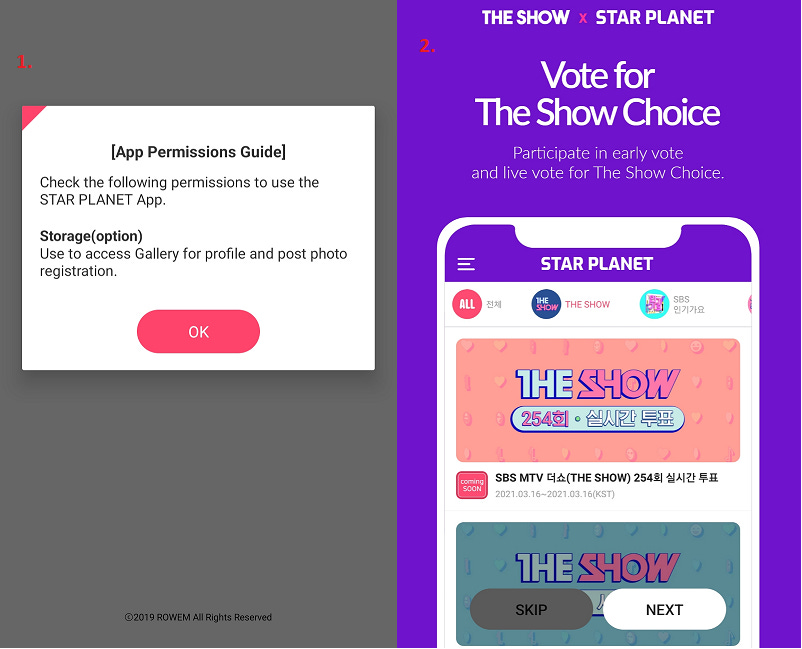
- Accept the app permissions for the app once you’ve opened it.
- Go past the tutorial (though you can go through it to get somewhat acclimated with the app.
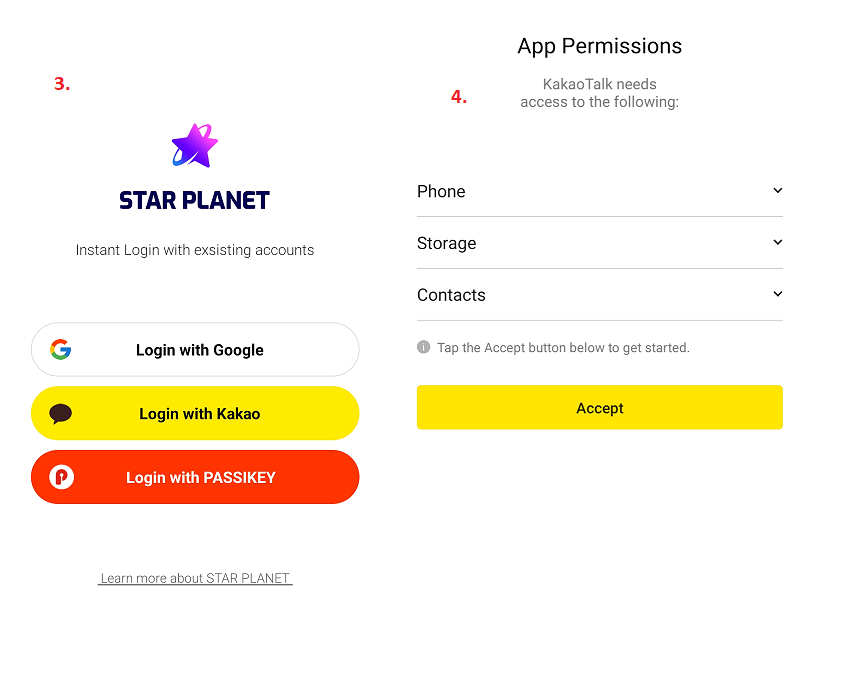
3. Signup using the social media network of your choice. You will be asked to login to said network to validate.
4. Accept the required items for the Terms of Service (or Accept All if you wish), then touch Accept and Continue. You’ll be logged in, then asked to accept the privacy policies. Accept all of them and continue (KakaoTalk pictured)
5. Choose a nickname, and then touch the Sign-Up Completed button at the bottom. You’ll be taken to the Star Planet home screen. Choose to Agree (or not agree to Receive Star Planet notifications.
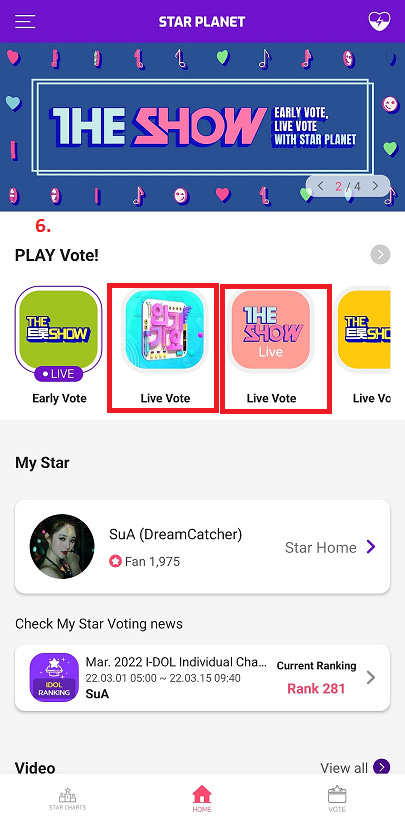
6. The Home screen will show you several voting options. Star Planet is used to vote for two music shows — The Show (both early/pre-vote and live vote) and Inkigayo (live vote only). Above you’ll see the correct sections to vote that you’ll be using for both shows (Early Voting for The Show is not pictured but has a similar logo — do not be confused by “The Trot Show” icons as they have different logos). The Show’s Early Voting takes place from Friday 8pm KST — Monday 2pm KST, while Live Voting takes place during The Show broadcast on Tuesdays at 6:00pm KST. Inkigayo’s Live Voting also takes place during the show broadcast on Sundays at 3:40pm KST.
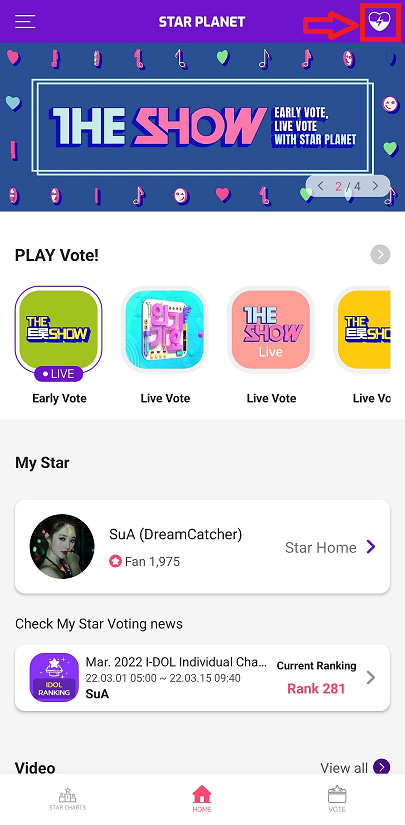
Voting is accomplished by means of spending votes, and a single vote costs an amount of of what is called Heart Jelly, a currency you will need to earn through activities in the app. Every 10 Heart Jellies allow you one vote during the Early/Pre-Voting, while 100 Heart Jellies allow you a vote during Live Voting. Note that Heart Jellies are reset and removed on the 16th of every month, so you need to have spent your Heart Jellies on votes before then to ensure you don’t waste them, or wait to begin collecting until after a reset period if Dreamcatcher’s comeback is late in the month.
To start earning, you will want to go to the Store by touching the heart-shaped icon in the upper right hand corner.
There are currently several ways to earn Heart Jellies:
4. Watching Video ads. Go to the Free Charging section and choose Watch Video Ads. Watch the ad to completion, then close any pop ups for the ad that come up. Your account will have the Jellies added. You can repeat this 10 times a day.
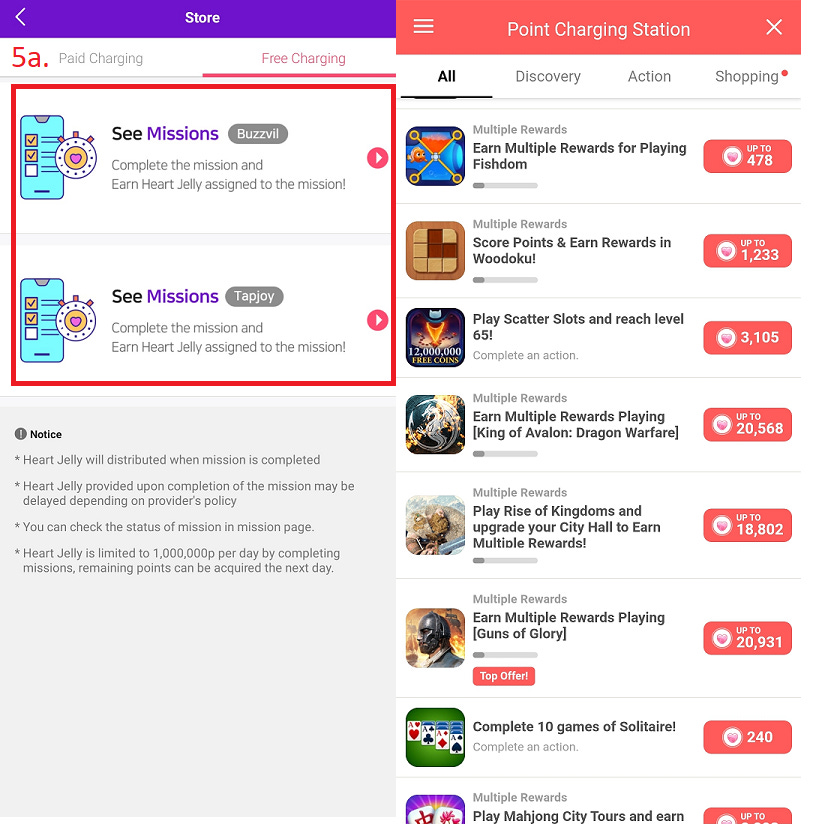
5a. Completing “missions” through one of two providers (Buzzvil or Tapjoy). Buzzvil allows you to watch ads (currently disabled) or do shopping with vendors to earn Heart Jellies. Tapjoy (pictured below, and recommended as shopping isn’t always required) gives you Heart Jellies for accomplishing tasks, such as playing games or working with vendors.These often involve installing the application, accomplishing the goal (such as reaching a certain level in a game), and refreshing the app to earn your Heart Jellies.
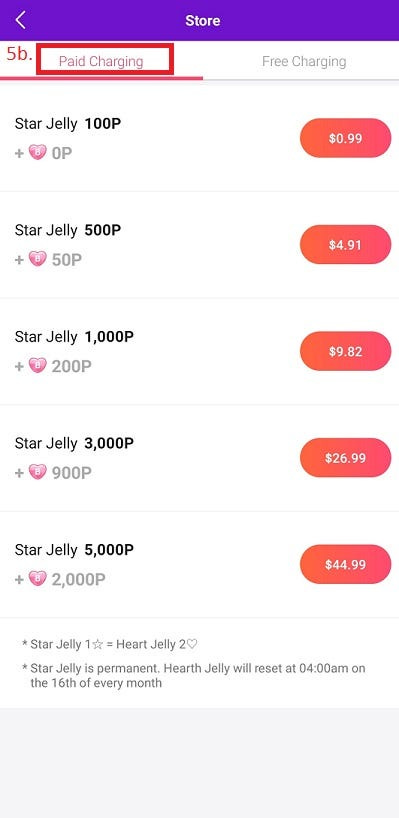
5b. Outright purchase of Star Jellies, which can be converted into Heart Jellies at a rate of one Star Jelly to two Heart Jelly. These cost various amounts of money which are displayed when you access the Store, and can be purchased from there. Note that Star Jellies never expire. Note that some devices may not be able to use this method to earn currency for voting — you’ll be shown a message stating as such if this is the case.
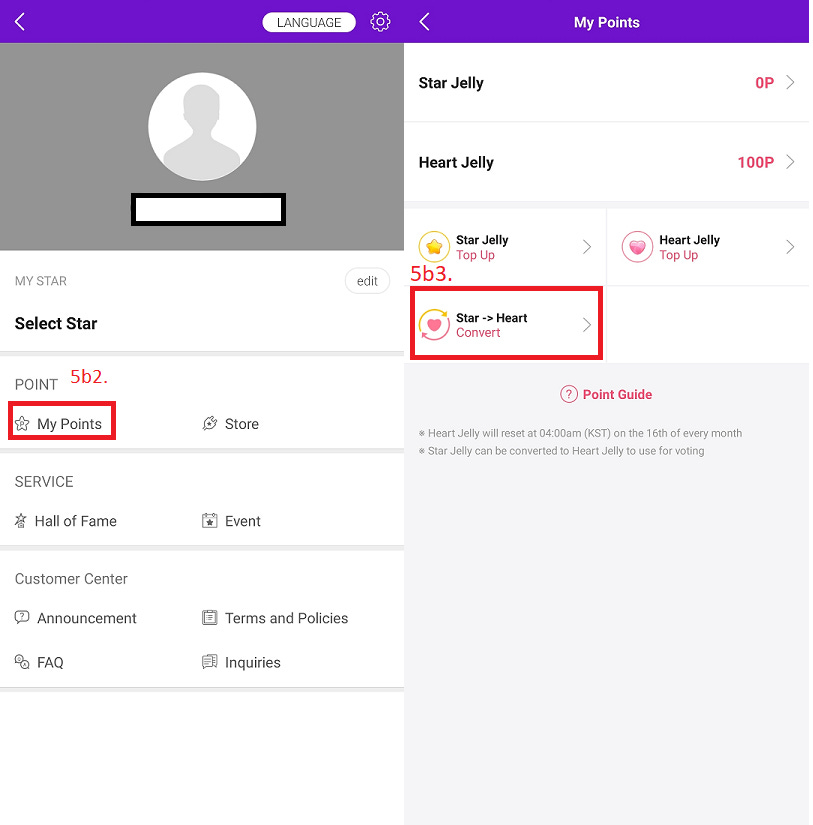
5b2. When you are ready to convert your Star Jellies, touch the left arrow in the upper left hand corner to go back to the home screen, then the menu icon in that same icon to open your profile. Touch the My Points button and you’ll be in your Point total screen.
5b3. Touch the Star > Heart Convert option. A pop up will come up asking you how many Heart Jellies you want for Star Jellies. Touch the plus button til you have the desired number of Heart Jellies and then touch to confirm and the conversion will be complete.
Voting with Star Planet
Voting with your Heart Jellies is done in two instances:
- Pre-Voting, from Friday to Monday. This is 5% of the overall score (every vote costs 10 Heart Jellies)
- Live-Voting, during the broadcast on Tuesday. This is 10% of the overall score (every vote costs 100 Heart Jellies) and you can vote a maximum of 5 times.
As such, some of your Heart Jellies should go to Pre-Voting while some should be saved for the broadcast. 500 Heart Jellies will be sufficient for Live Voting, and should be kept in reserve in anticipation of the vote on the day of the broadcast.
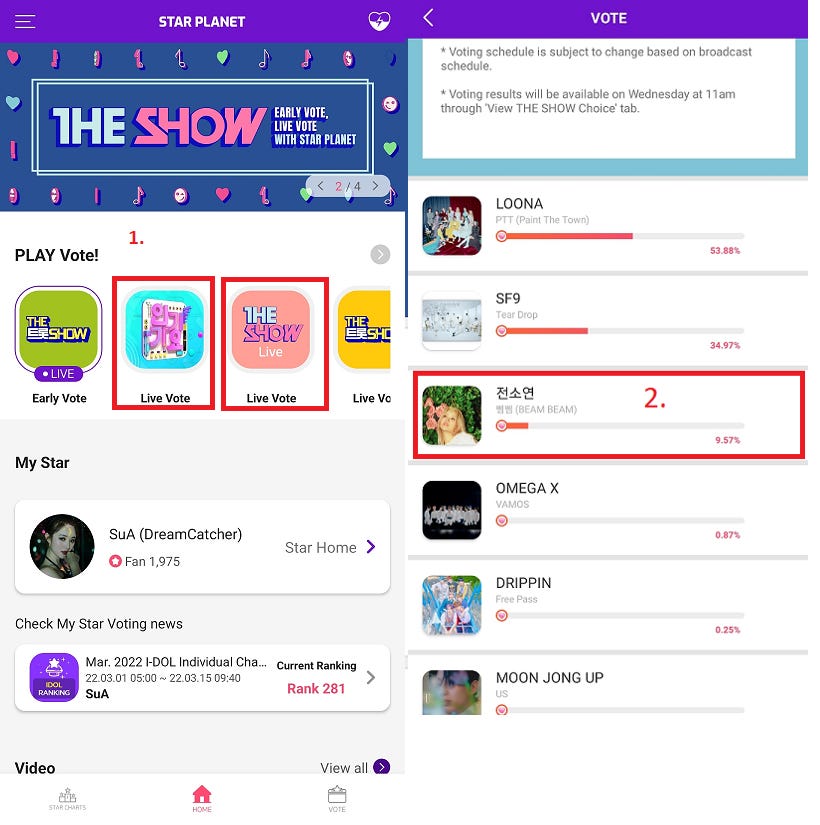
- From the Home screen, touch the appropriate The Show category you are voting in. The voting screen will load.
- When voting is live, there will be an icon to the right for your artist. Touch that and you will be asked how many Heart Jellies you wish to use to submit votes. Confirm the number you wish to submit (remember 10 Heart Jellies = 1 vote) and your votes will be counted.

Show Champion (airs Wednesdays, 6:00pm KST)
App Used: Idol Champ | Android | IOS
Tracking Period: Monday to Sunday of the next week
Criteria For Win:
- OSTs and Songs that have won three times on music shows are excluded
- Digital (downloads and streaming from Bugs/Melon/Genie platform, Soribada digital chart): 35% (3500 points)
- SNS (views on YouTube): 10% (1000 points)
- Broadcast (based on how much the song has been played on MBC shows/programs): 20% (2000 points)
- Physical (physical album sales, per Hanteo chart): 15% (1500 points)
- Pre-Voting (Thursday 6:00pm KST — Sunday 11:59pm KST): 10% (Global and China), 10% (Korean), 20% total (2000 points)
How Fans Can Support (specific to Show Champion):
- Pre-vote for Dreamcatcher on the Idol Champ app
Signing up for Idol Champ and earning Chamsim (hearts)
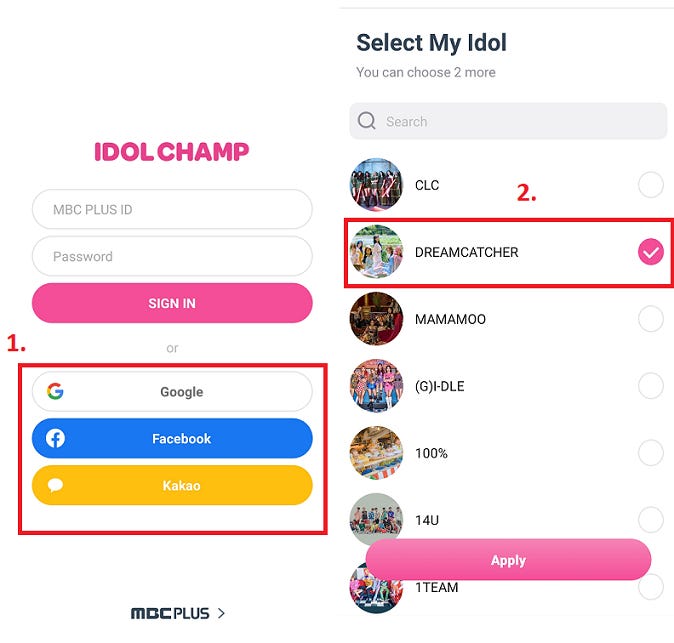
- After downloading the app, accept the app access permissions (you can opt to not grant Optional Permissions at the bottom for Push/Marketing messages by touching the pink checkbox to de-select it), then select the social media account you wish to connect to it. Select what you would like to allow on the next screens and you will be presented with a prompt to pick your Bias, or favorite group.
- On the idol selection screen, choose your Bias (in this case, Dreamcatcher, of course), and then choose two more artists/groups if you wish, using the Search above to filter by name. Touch Apply to apply your Bias plus any other selected idols to your account. Select a nickname for yourself on the next screen. You’ll then be taken to the homepage of the app.
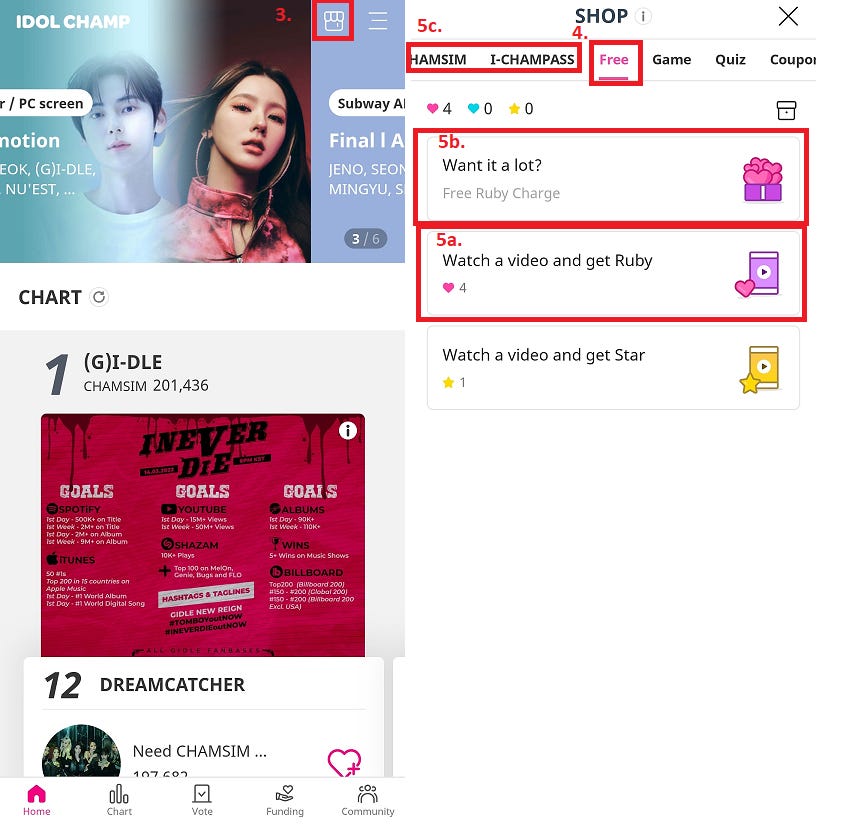
The app’s voting currency is “chamsim”, of which there are two types to earn:
- Ruby Chamsim (do not expire, red in color)
- Time Chamsim (do expire on the 1st of the month, blue in color)
There are various way to earn chamsim, but a key restriction for new users of the Idol Champ app is that they must participate in adding chamsim to their Bias on the Chart section for five days before being able to participate in the full range of activities. This is why it is advised to sign up well before a comeback happens so that you are able to earn the maximum amount of chamsim to be able to support Dreamcatcher for voting purposes.
If you’re a new user to the Idol Champ app, you’ll want to earn some Chamsim to use on the Chart for the first five days. To do so, do the following:
3. Touch the shop icon in the upper right hand corner. This will take you to the Shop.
4. Touch the Free section. From here you can choose one of three ways to earn Ruby Chamsim.
5a. Watch a video ad to get the listed Ruby Chamsim afterwards. These videos are on a forty-five second cooldown between views. You may also sometimes get a message about ads not being available. In this case, simply wait a bit and then touch the Watch button again.
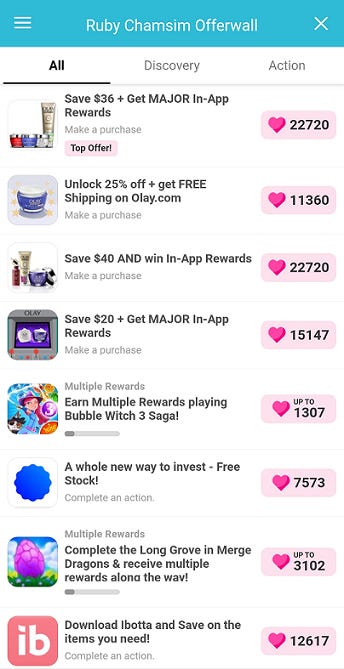
5b. Do “free charge” missions to earn Ruby Chamsim. These can net you far more Ruby Chamsim (up to tens of thousands), but involve things such as making qualified purchases, playing mobile games and accomplishing goals, and other such content. These often involve installing the application, accomplishing the goal (such as reaching a certain level in a game), and refreshing the app to earn your Ruby Chamsim. Some missions are very time-consuming — again, this is why you are advised to earn and save your Ruby Chamsim prior to any comeback, or between comebacks.
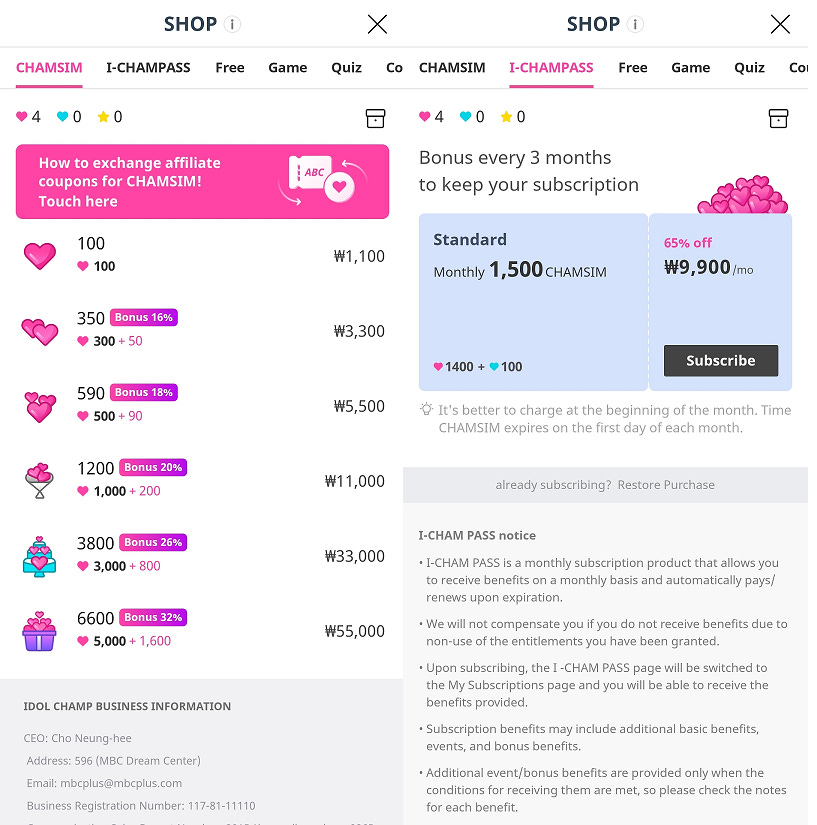
5c. Buy Ruby Chamsim outright, or purchase an ongoing subscription to earn an allocation of Chamsim a month. These are accessible from two different sections in the top menu (Chamsim for the shop and I-Champass for the subscription). These cost money but if you are able to, will save you time earning enough to use for chart participation and voting.
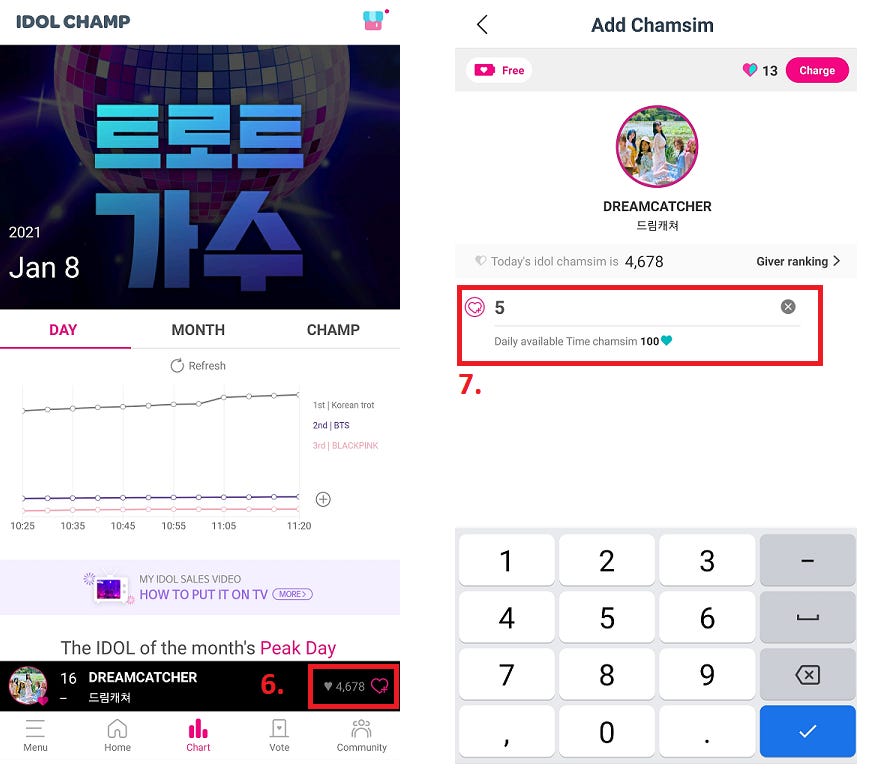
Regardless of how you earn your Ruby Chamsim, once you have some, you will want to drop some onto the Chart.
6. After touching the Chart section at the bottom, touch the heart with the plus next to Dreamcatcher’s current entry info.
7. Touch the entry box, then select a number of Chamsim to place into the chart and then confirm the number. Your Chamsim will be added and your Chart participation will be logged. As a new user you will have to repeat this once per day for the next four days to be able to do more activities to earn more Chamsim.
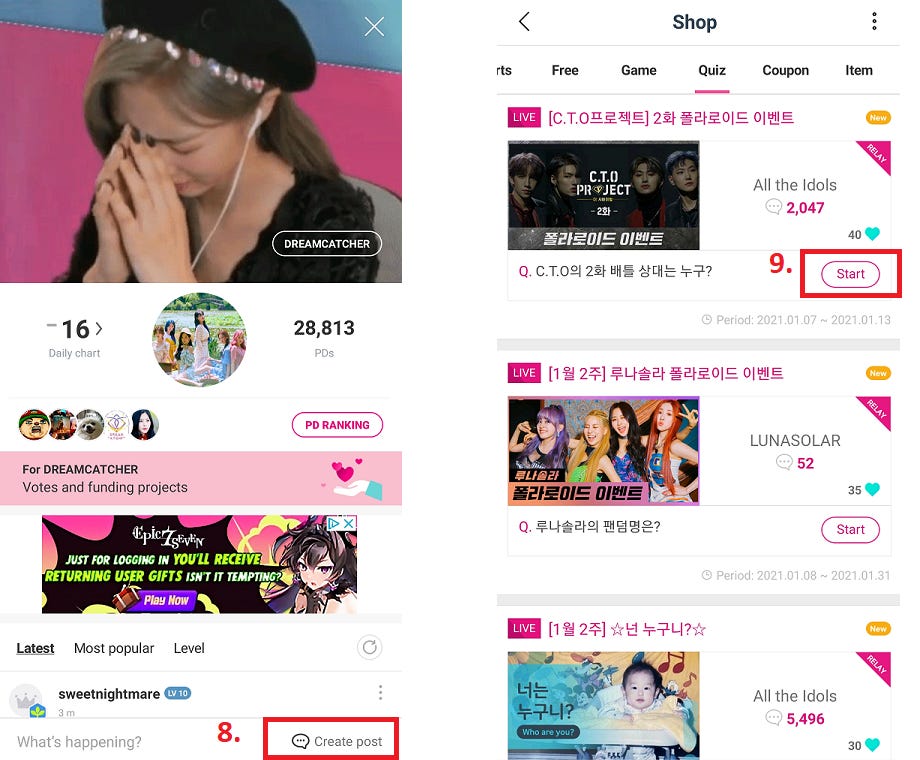
Two more activities to consider doing to earn Chamsim revolve around Community posts (which require you to have participated in the Chart as I mentioned before) and Quizzes, which can give you Time Chamsim for correct answers but deduct Chamsim for wrong ones. To participate, do the following:
8. For Community posts, touch the Community section at the bottom of the home screen of the app, which will take you to the Community board for your Bias group (in this case Dreamcatcher). Write a post using the textbox entry at the bottom and touch Create post, which will post to the board and earn you twenty Ruby Chamsim.
9. For Quizzes, navigate to the Shop from the Home section of the app, then choose the Quiz section. Touch the Start button for any quizzes you wish to try out (be sure to pick one that you believe you can get consistent correct answers to). Complete the quiz and you will earn Time Chamsim to use (these expire on the 1st of the month)
Voting with Idol Champ
Participating in the voting is straightforward.
- During the voting period prior to the broadcast day, open the Idol Champ app and touch the Vote section. Find the Show Champion banner and touch it.
- Vote for Dreamcatcher by touching the heart, which will cost you fifteen Chamsim. Your vote will be recorded. Note that you can only vote two hundred times a day per device, so be sure to repeat the process for the next pre-voting day, up until voting closes.

M! Countdown (airs Thursday at 6:00pm KST)
Apps Used:
- Mwave (Korean fans)| Android | IOS
- Whosfan | Android | IOS
- Mnet Japan (Japanese fans)
- Genie Korea (Korean fans)
Tracking Period: Monday to Sunday of the next week
Criteria For Win:
- OSTs and Songs that have won three times on music shows are excluded
- Must have promoted on one other music show before broadcast, i.e. started promotions
- Digital (downloads and streaming from Melon/Genie platform, per FLO Chart): 40% (4000 points)
- Global Music (Spotify & Apple Music): 10% (1000 points)
- MV Views (views on YouTube): 10% (1500 points)
- Physical (physical album sales, per Hanteo chart): 15% (1500 points)
- Pre-Voting (Friday 2:00pm KST — Monday 9:00am KST): 15% (1500 points)
- Broadcast (MNet shows/programs airtime, Comeback Stage and M2 Content streaming for artist): 10% (1000 points)
- Live-Voting (During the broadcast, via SMS, only if nominated for first-place, requires Korean phone number): 10% (1000 points)
How Fans Can Support (specific to M! Countdown):
- Pre-Vote and Live Vote on the M Countdown Community mobile site
- Stream Music Video on YouTube
Signing up for M Countdown Community
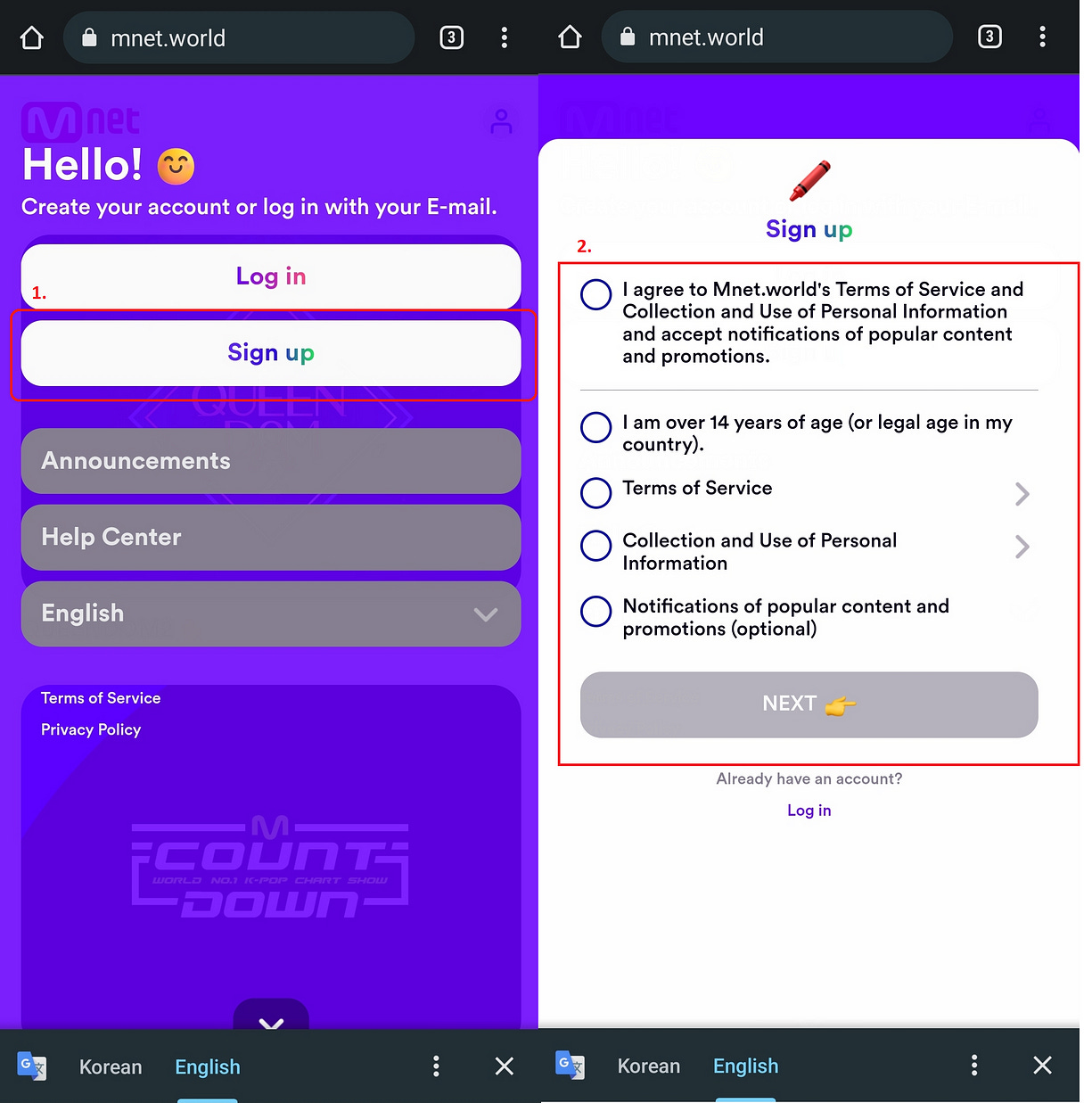
- From a mobile browser, navigate to https://mnet.world. You will be presented with a Log in screen. Because we do not have an account yet, touch Sign up.
- Agree to the required Terms of Service and other items (note that notifications are optional) and touch Next. You will be prompted to create a profile with a username. Enter one that is unique and choose to proceed, which will take you back to the main screen of the site.
Pre or Live-Vote on M Countdown Community
Regardless of whether you are Pre or Live Voting, the procedure to vote is the same (we will show Pre-Vote as an example):
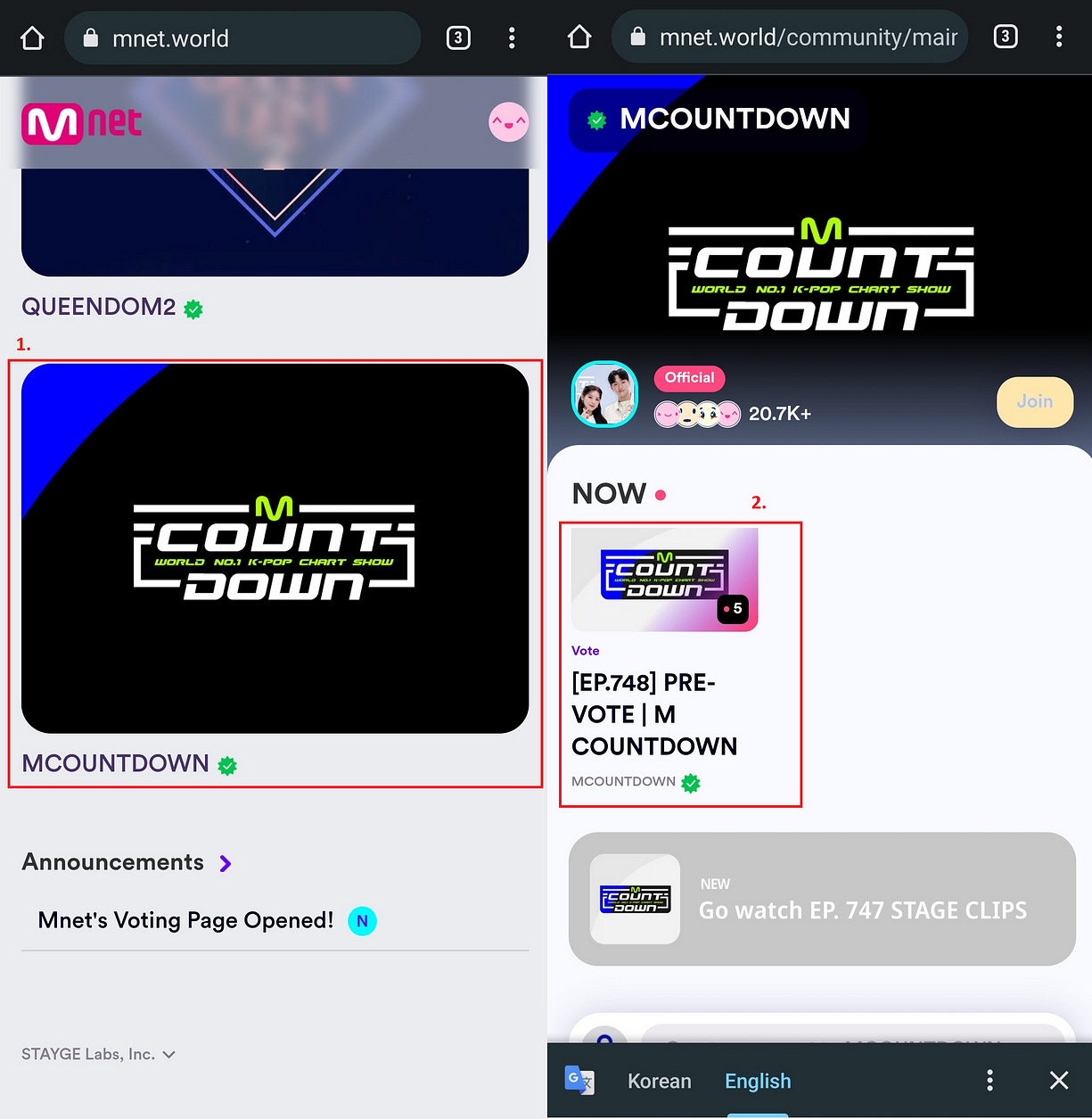
- From the homepage, touch the MCOUNTDOWN category. You will be presented with the active votes.
- Touch the vote category (pre or live-vote) that you want to participate in.
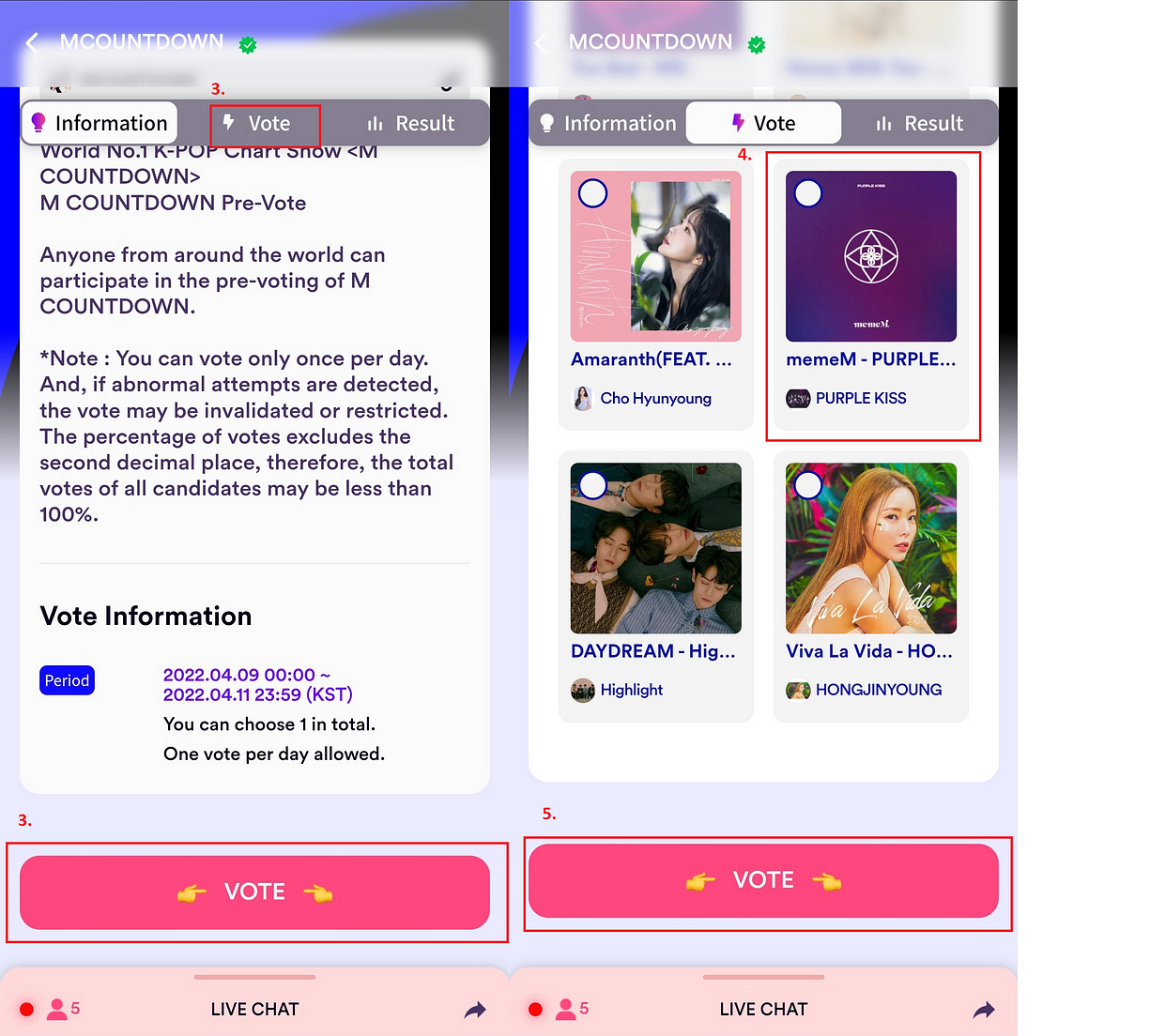
3. An information page will be loaded by default which will explain the vote to you. You are only able to vote once per day. Touch either the Vote section at the top or the Vote button below to go to the Voting section.
4. You will be shown all eligible artists to vote for. Note the Pre-Vote will have a larger selection of artists than Live Vote, which will only have the top 2 nominated artists. Select the artist you wish to vote for by touching their radio button in the upper left hand corner.
5. Touch the Vote button at the bottom to Vote.
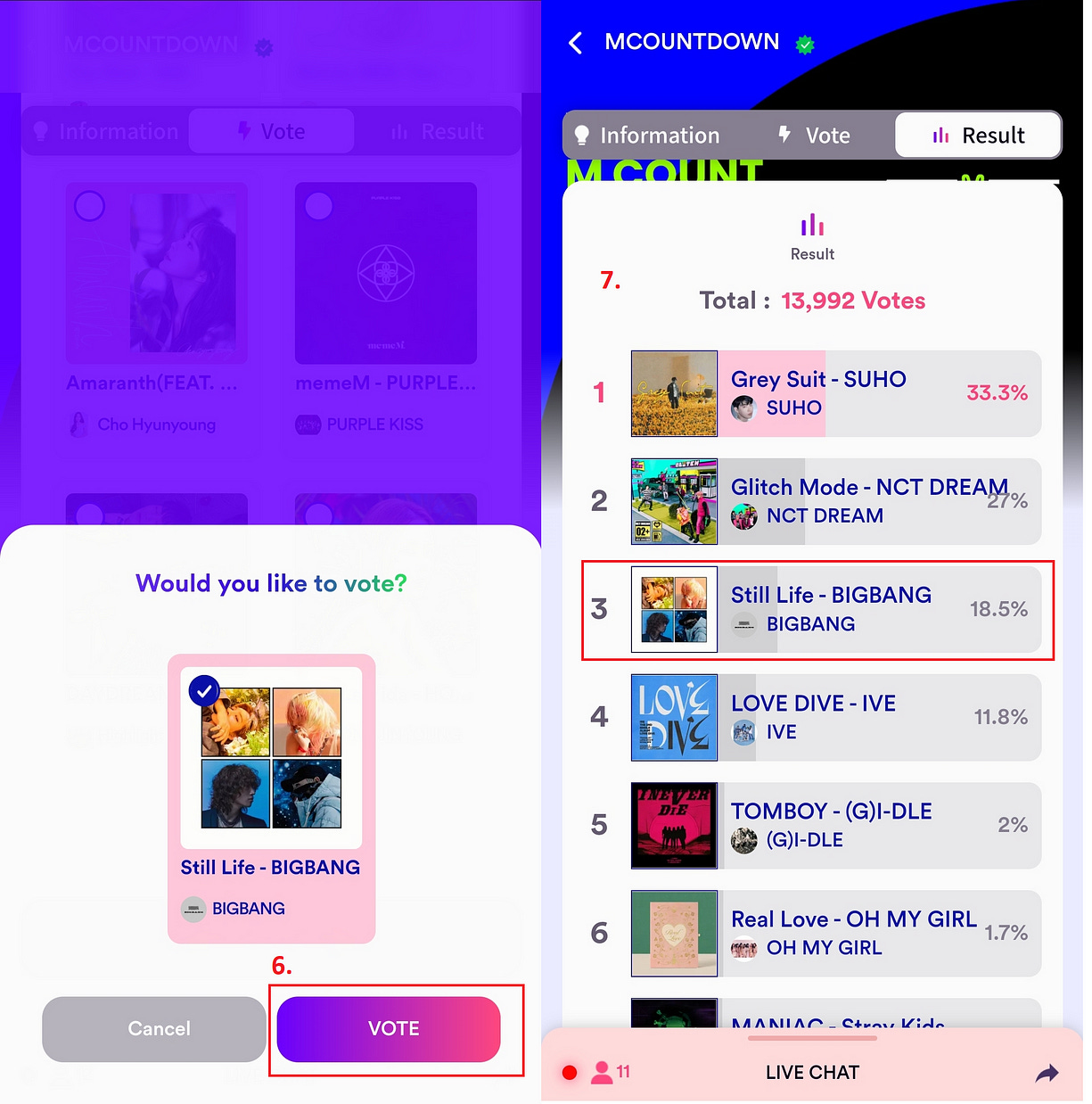
6. You will be shown a confirmation screen. Touch Vote after double-checking you selected the right artist and you will get a completed screen.
7. You can use the Results section to see how your chosen artist is doing.

KBS Music Bank (airs Friday at 5:00pm KST)
Apps Used: Streaming platforms
- Bugs | Android | IOS
- Genie (Korean number/registration required)| Android | IOS
- Melon (Korean number/registration required)| Android | IOS
Tracking Period: Monday to Sunday of the next week
Criteria For Win:
- Digital (downloads and streaming from Bugs/Melon/Genie platform, per Top 200 Weekly for Melon, Genie Bugs, FLO, and Naver Vibe): 60% (120,000 points)
- Broadcast (amount of play on KBS programs — TV and Radio): 20% (40,000 points)
- Social Media (Youtube and TikTok) — 5% (10,000 points)
- Viewers Choice (Survey sent to viewers registered for KBS survey panel, Korean fans only): 10% (20,000 points)
- Physical (physical album sales, per Hanteo chart): 5% (10,000 points)
How Fans Can Support (specific to Music Bank):
- There is nothing specific to Music Bank for support. As there is no app used or voting tallied, the best way fans can support a win on Music Bank is normal streaming practices as outlined in the Streaming section of this guide.

MBC Show! Music Core (airs Saturday 3:40pm KST)
Apps Used: Mubeat | Android | IOS
Tracking Period: Monday to Monday of the next week
Criteria For Win:
- Digital (downloads and streaming from Bugs/Melon/Genie platform, per Gaon chart): 50% (5000 points)
- Live-Voting (During the broadcast, only if nominated for 1st place): 5% (Global), 5% (Korean), 10% total (1000 points)
- Video (views on YouTube): 10% (1000 points)
- Viewers’ Choice (MBC Viewer Panel Survey, send to 2000 random MBC accounts): 5% (500 points)
- Pre-Voting (Tuesday 6:00pm KST — Friday 11:00am KST, must be nominated for first place): 5% (500 points)
- Physical (physical album sales, per Gaon chart): 10% (1000 points)
- Broadcast (playtime on MBC radio programs): 10% (1000 points)
How Fans Can Support (specific to Music Core):
- Pre-Vote on the Mubeat app
Signing up for Mubeat and participating in pre-voting
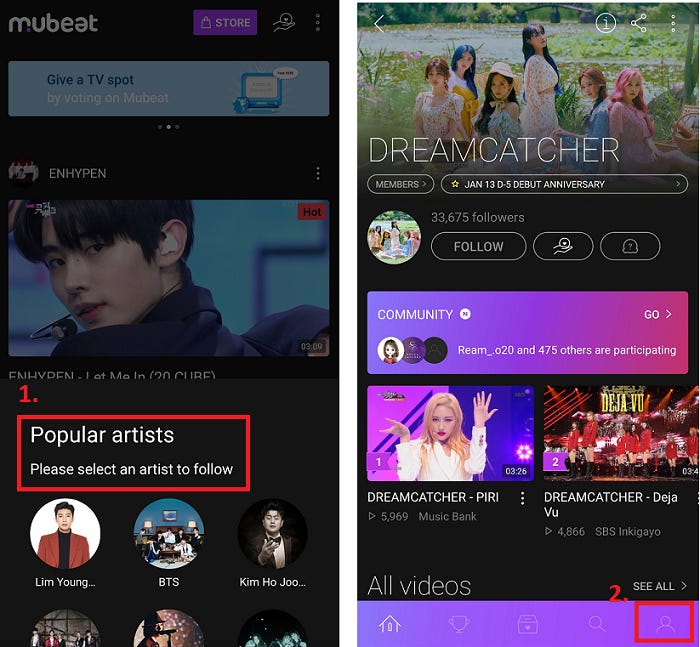
- After downloading the app and opening it, you’ll be shown a pop-up for Popular artists. Swipe up and scroll until you find Dreamcatcher. Touch the Dreamcatcher artist picture, which will take you to the Dreamcatcher community page.
- Touch the profile icon in the lower right, as we will need to create an account and sign up in order to participate.
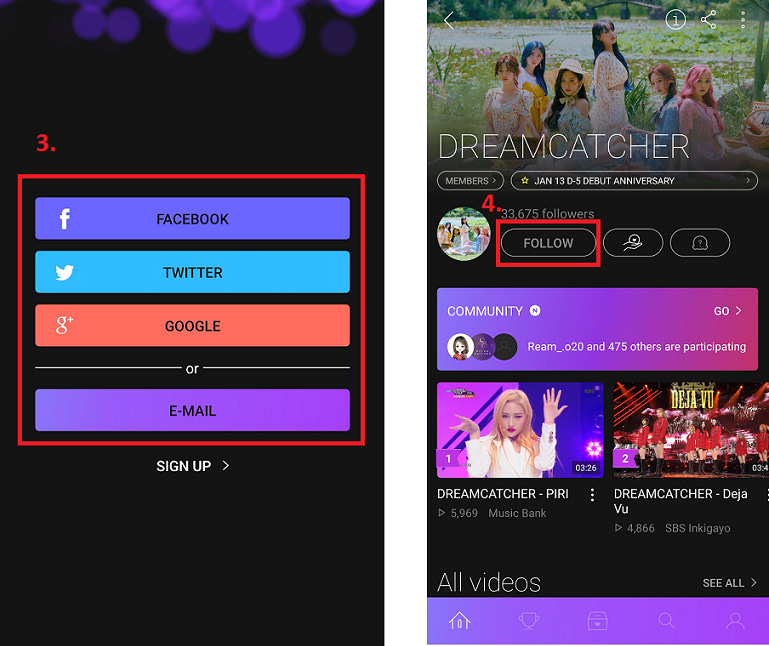
3. Sign up for a Mubeat account either through linking a social media account or via e-mail. Either way you’ll be presented with terms and privacy policy to agree with.
4. Once signed up, you can touch the Home icon on the bottom left, which will take you back to the Dreamcatcher community page you were on. Touch the follow button to follow the artist and join the community page, then close and re-open the app to get back to the main homepage.
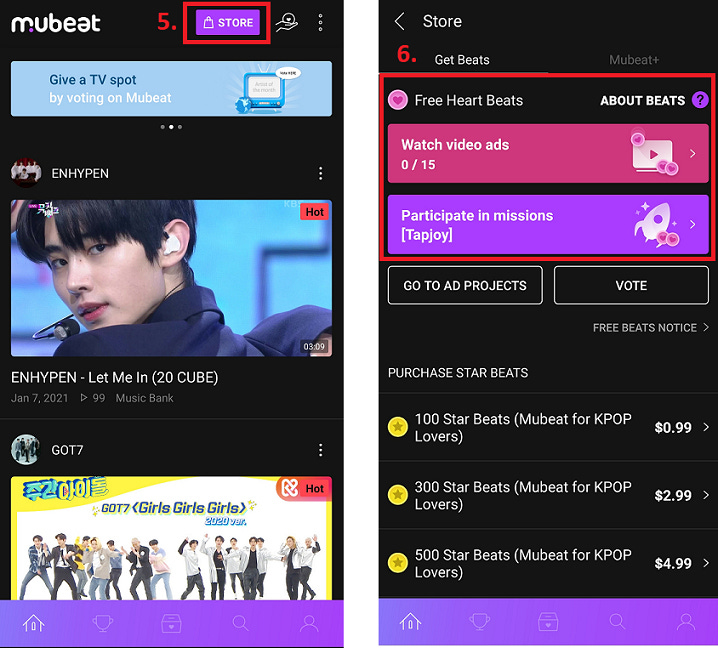
5. Touch the Store button. This will take you to the Get Beats section.
6. There are two main ways to earn Beats, which are used to participate in the Music Core pre-vote. The first is to watch video ads. To do so, simply touch the Watch video ads button and watch the ad until the end or until you can close it. Ads can be watched 15 times a day (hence the counter pictured above) and reset every day.
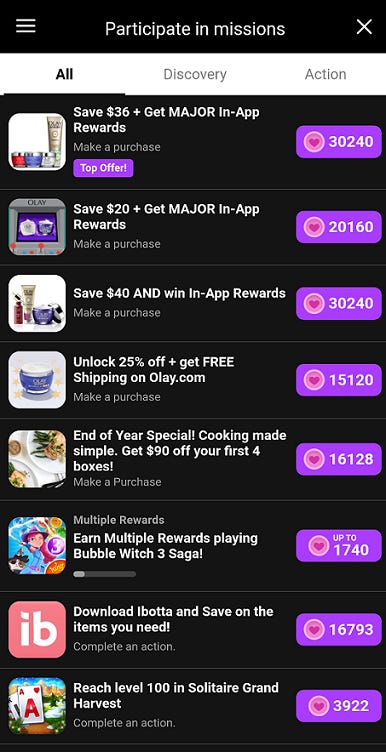
The second way to earn Beats is to do missions to earn them. These can net you far more Beats (up to tens of thousands), but involve things such as making qualified purchases, playing mobile games and accomplishing goals, and other such content. These often involve installing the application, accomplishing the goal (such as reaching a certain level in a game), and refreshing the app to earn your Beats. Some missions are very time-consuming — again, this is why you are advised to earn and save your Beats prior to any comeback, or between comebacks.
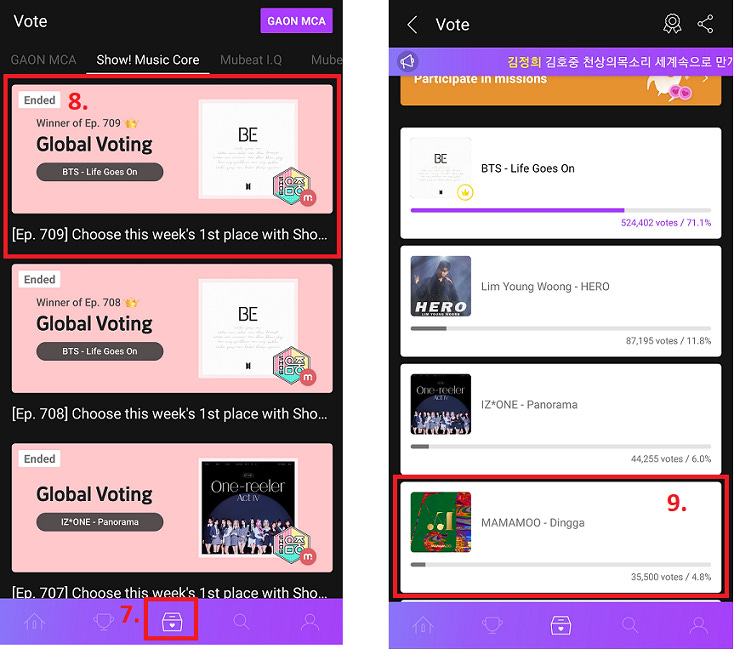
7. Either way you earn Beats (you’ll need to earn 3 Beats per 1 Vote), when pre-voting is open, you can touch the center voting box icon on the app to access the voting page. Touch the Show! Music Core header to get to the Music Core pre-voting polls. Touch the appropriate episode.
8. You will be displayed K-Pop artists available for pre-voting. Touch the one in question and you will be able to submit and confirm a vote for them.

SBS Inkigayo (airs Sunday 3:40pm KST)
Apps Used:
- Bugs | Android | IOS
- Genie (Korean number required)| Android | IOS
- Melon (Korean number required)| Android | IOS
- Melon AZTALK (Korean number required) | Android | IOS
- Freevote | Android | IOS
Tracking Period: Monday to Monday of the next week
Criteria For Win:
- Top 200 on the Gaon Digital chart
- OSTs and Songs that have won three times on music shows are excluded
- Digital (downloads and streaming from Bugs/Melon/Genie platform, per Gaon, Melon, Genie, and FLO charts): 55% (5500 points)
- MV Views (views on YouTube): 30% (3000 points)
- Broadcast (amount of play on SBS programs — TV and Radio): 10% (1000 points)
- Physical (physical album sales, per Gaon chart): 10% (1000 points)
- Pre-Voting (Monday 12:00am KST — Saturday 12:00am KST): 5% (500 points)
- Live Voting (only if nominated for 1st place, per Starpass app): 5% (500 points)
How Fans Can Support (specific to Inkigayo):
- Pre-voting through the Melon AZTALK app — however, like the main Melon app, this requires a Korean number, which prevents international fans from participating. The best way for international fans to support a win on this show is to follow streaming practices as outlined in the Streaming part of the guide.
- Live vote (only if nominated for 1st place) through the Freevote app. Hearts are acquired through various means and used, 30 at a time per vote, for a vote towards a nominated artist.
Registering with Freevote and Earning Hearts
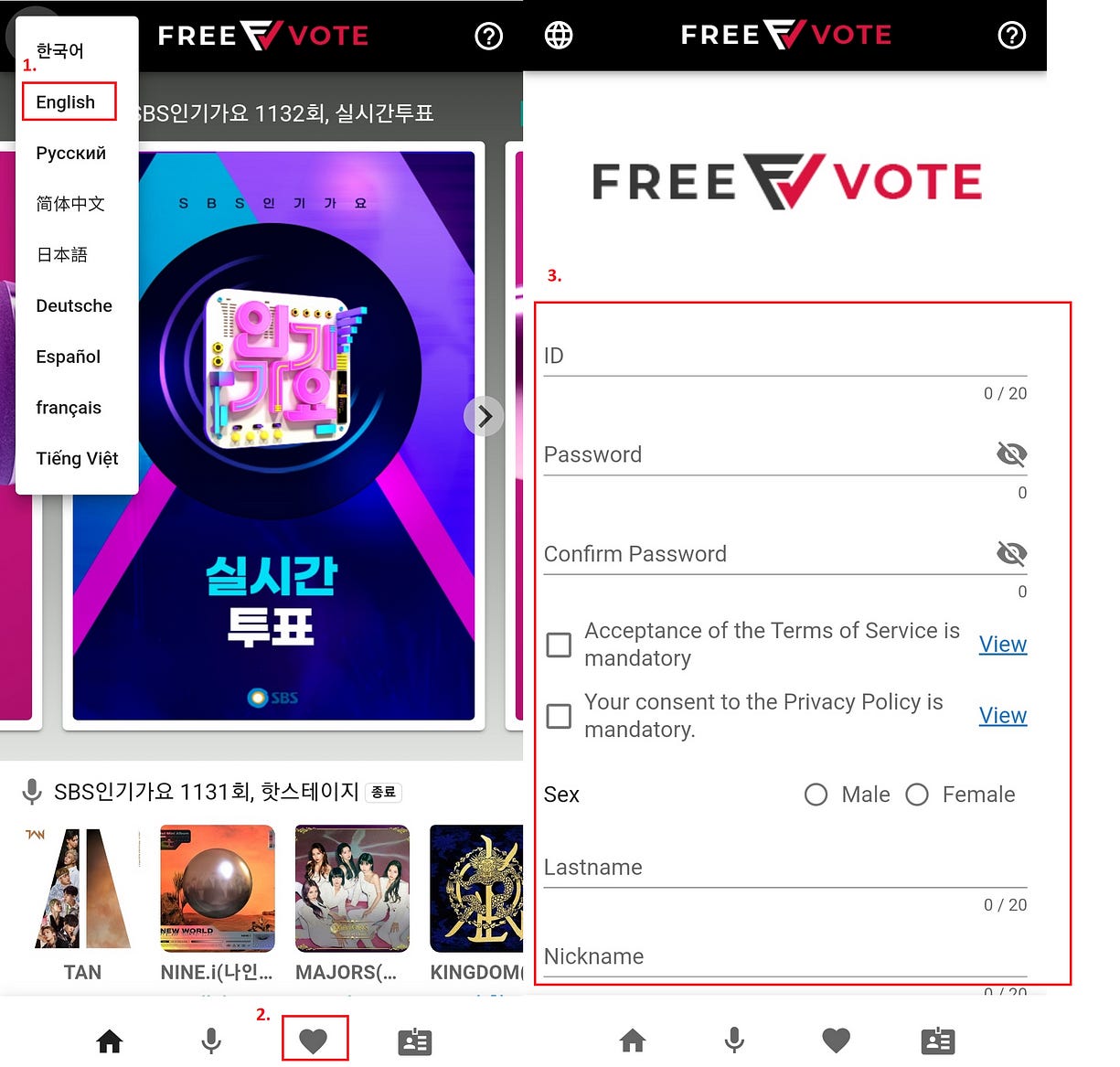
- After downloading the app, touch the global icon in the upper left hand corner. Pick English from the list to ensure English language text in most elements of the app.
- Touch the Heart icon. You will be taken to a login page. Since you do not have an account yet, you will have to create one by touching “Join”. This will take you to a registration screen.
- Fill out the form choosing an ID, password, acceptance of the Terms of Service and Privacy Policy, Sex, and Lastname. Choose a Nickname, scroll down and complete registration at the bottom. You will be logged in and to the Heart gathering section of the app.
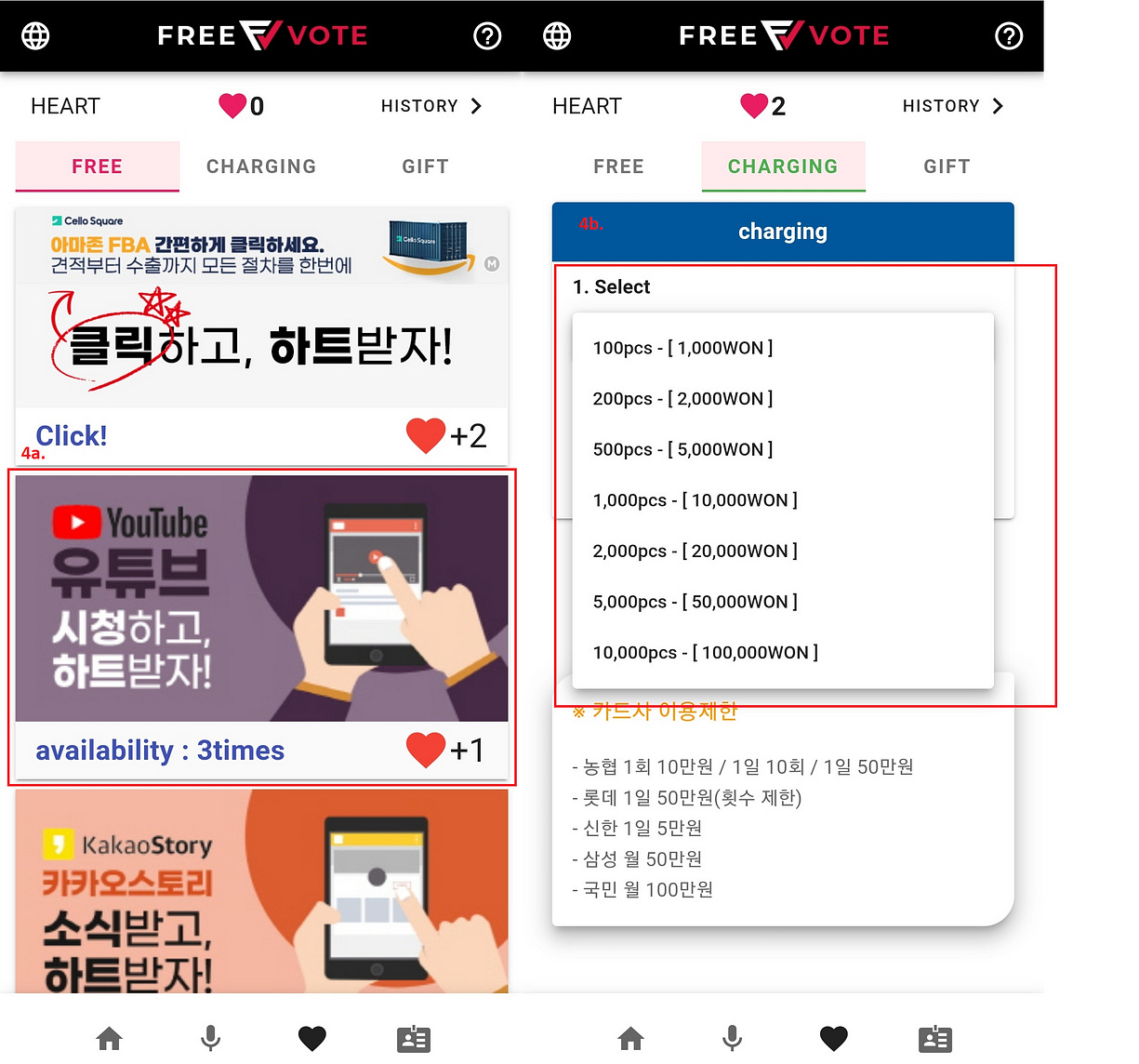
There are two methods of gaining Hearts for voting:
4a. Through activities on the Free section. There are a few to pick from, including YouTube actions (watch, like, subscribe to a video) or actions involving other social media networks (such as KakaoStory and Instagram). As navigating the social media networks without English translation can be difficult, it is recommended to use the YouTube actions, such as watching a video. At the end of taking the required action you can close the item you are working with and you will be confirmed as receiving a number of Hearts. Note you can only do a repeat a certain number of activities each day.
4b. Through purchase of Hearts on the Charging section. Choose the amount you wish to pay and use your app’s credit card info to pay for Hearts. Remember that 30 Hearts is equal to a single vote.
Voting with Freevote
Voting with your Hearts is done during a single instance:
- Live-Voting, during the broadcast on Sunday. This is 5% of the overall score. To vote, do the following:
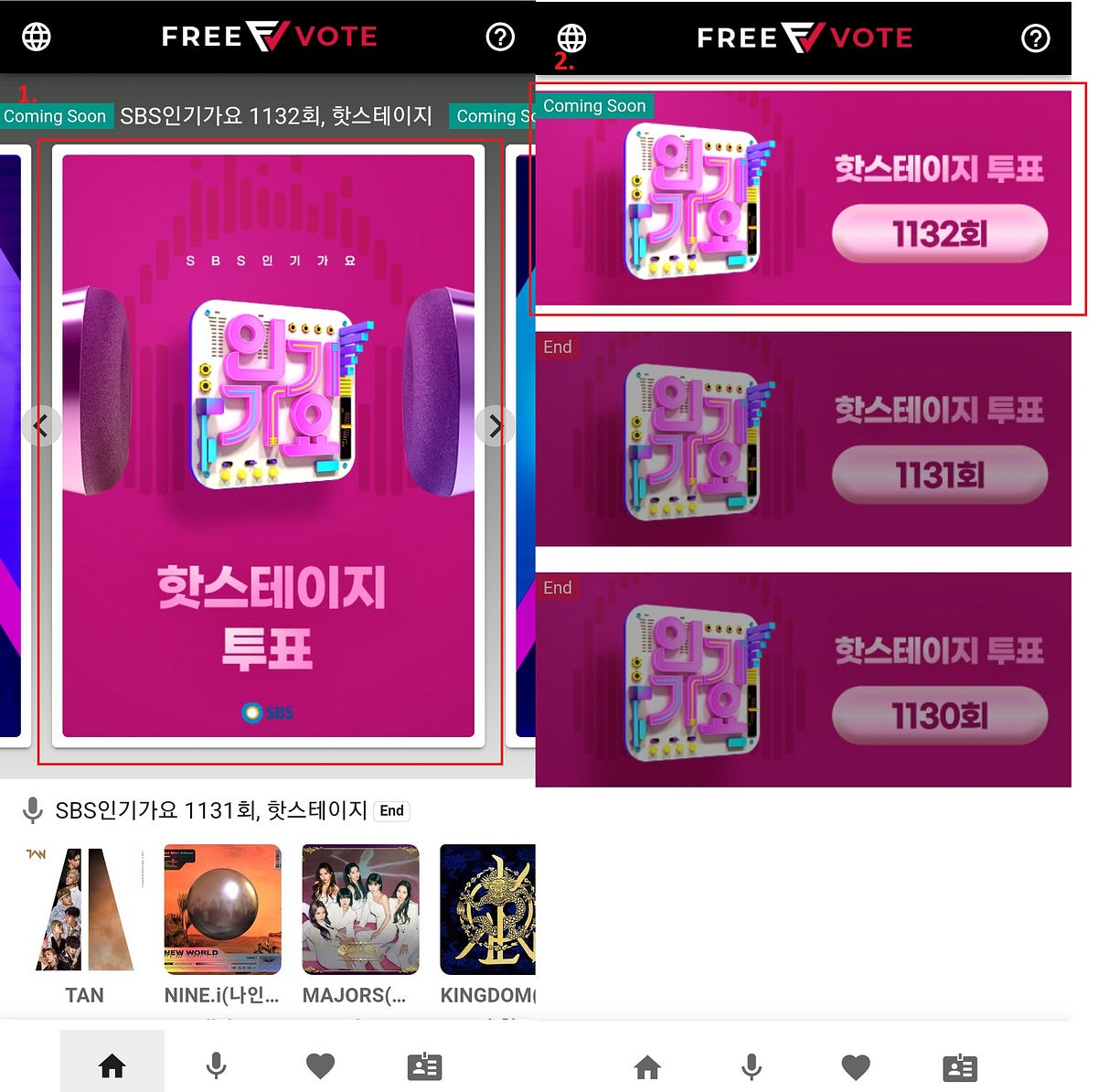
- From the Home screen, touch the appropriate Inkigayo category you are voting in (Live Vote is usually a blue-colored background with the Inkigayo logo, but I’m using another voting screen as an example here). The voting selection screen will load.
- Select the Live Vote category that is active (it will usually be lit up). This will bring you to the artist listing screen.
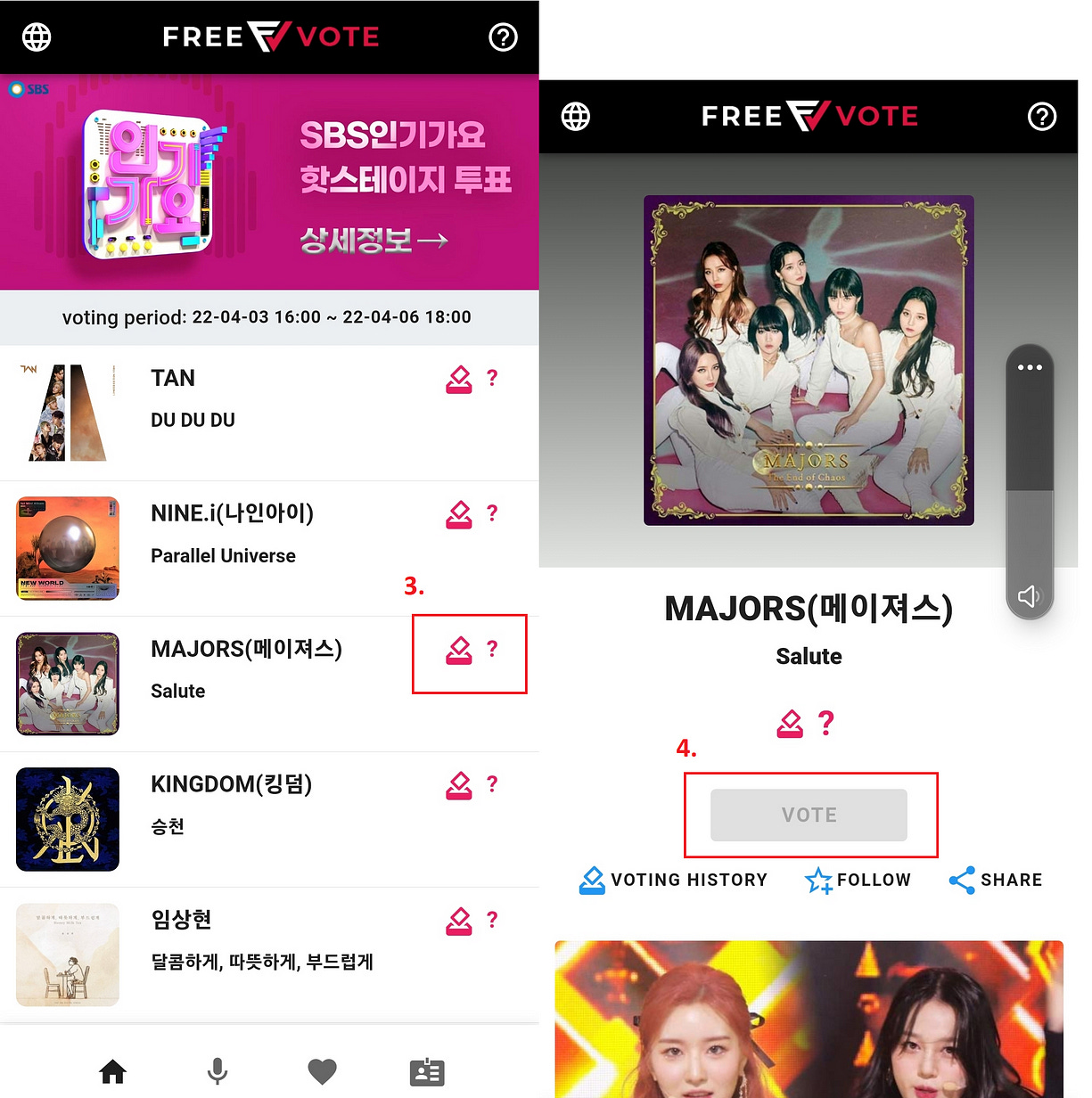
3. Touch the voting icon next to the artist you wish to vote for. You will load their page.
4. Touch the Vote button (greyed out here but will be active for votes) to vote. Note that you must have 30 Hearts per vote.
Awards
Dreamcatcher is occasionally nominated to be able to win awards from regular awards events and shows. While as of this writing some of these opportunities have been only recently, the fact that Dreamcatcher now has a chance to compete and potentially win awards is in and of itself worth noting.
Given this, here are some awards Dreamcatcher has been able to compete for, and how to help vote for them. Note that these aren’t always actively happening, so keeping an eye out from within your favorite places to check Dreamcatcher news (such as right here with my Dreamcatcher content, for example) is advised.

Asia Artist Awards
App Used: Choeaedol | Android | IOS
Criteria For Win: There are quite a few awards for this event, but the one that Dreamcatcher has typically competed for is the “Soribada Popularity Award”. This award is 100% determined by fan vote in the app and as of this writing is their best chance of winning an award for this show.
How Fans Can Support:
- Voting for Dreamcatcher in the Choeaedol app via use of Hearts
Signing up for the Choeaedol app and acquiring Hearts
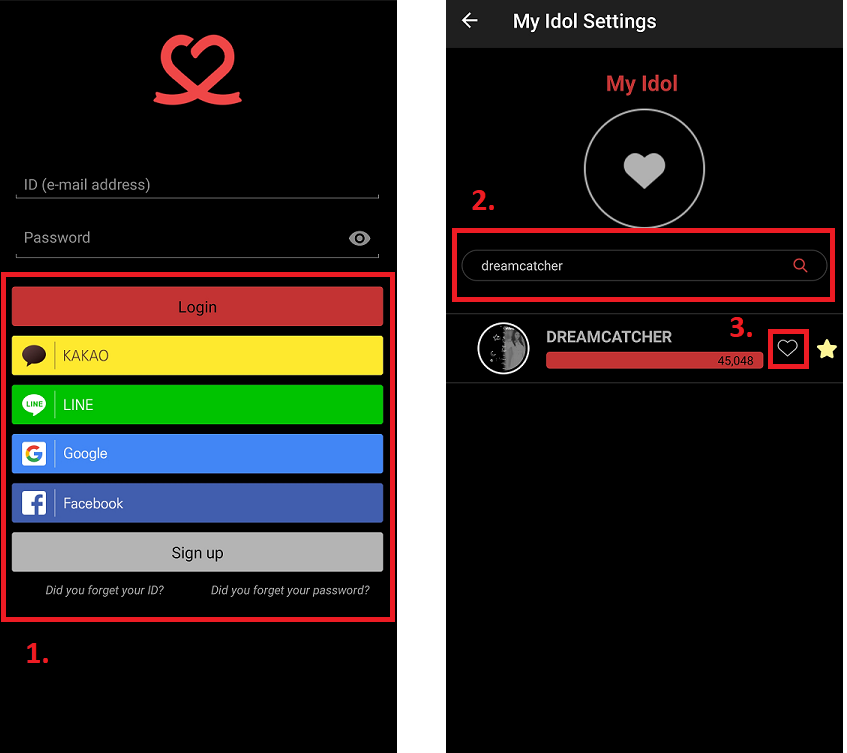
- After downloading and installing the app, sign up using your chosen social media platform, or normally by e-mail. After you do this and agree to the Terms of Service and Privacy Policy, you will be asked about setting up My Idol. Touch OK to go to the My Idol Settings screen.
- Using the text box, search for Dreamcatcher. Their entry should come up.
- Touch the heart to fill it red and choose Dreamcatcher as your Idol.
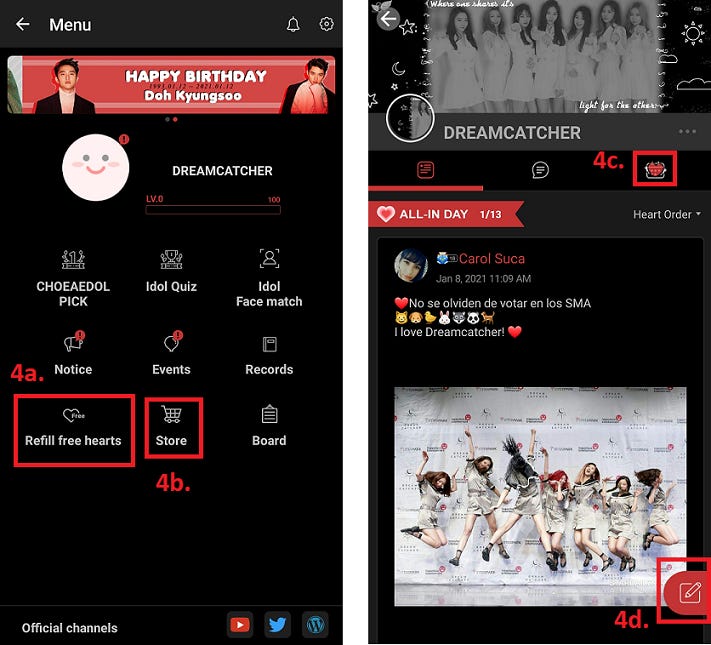
Now that you’re in and have set Dreamcatcher as My Idol, you can get to earning Hearts. There are two types — Daily Hearts, which you can use on the overall Ranking Chart you see under the Girl Group section to help level up your account, and Ever Hearts, which are exclusively used to vote for the Soribada award (though you can also used Daily Hearts). You get either types of these hearts for the following:
4. Logging in daily. You’ll get a pop-up telling you how many hearts you received. You should access the Menu (touch menu icon in upper left) after confirming you received Hearts to access a couple places where you can earn more, such as:
4a. Refilling hearts through free activities. One of the main ones is through watching video ads (30 Hearts, usable 10 times an hour), and the other is through app-related activities, such as installing and running a related app once a day. Alternatively, you can choose the Tapjoy section, which has a number of different activities involving making purchases, installing games and achieving certain milestones, or installing other applications and using them, though all of these tend to be time-consuming and require more resources.
4b. Through the Store. You can buy Hearts outright if you wish.
4c. Touching the random heart that appears during many places as you navigate the app.
4d. Going to the community board for Dreamcatcher by touching their entry under the Girl Group section of the home page of the app and writing a post using the compose icon in the lower right.
4e. Adding friends to send hearts to. From the homepage of the app, touch the profile icon in the upper right hand corner, then either add a friend who you know via the entry box, or touch the the profile icon with a plus in the upper right hand corner and request friends of the listed individuals (you can also participate by touching the Participate button to add yourself as available to be friended, though I would recommend setting a picture and status in the app first).
When it comes time to vote for the Soribada award, you will see a “Soba” tab from the homepage of the app. Touch that and then find Dreamcatcher and vote for them with your hearts (you can choose to add as many or as little as you wish). You’ll then repeat any processes of your choice to get hearts and continue from there.
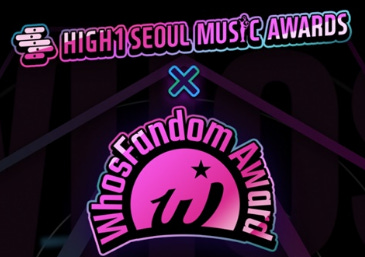
Seoul Music Awards x WhosFandom Award
App Used: Whosfan | Android | IOS
Criteria For Win: Dreamcatcher has competed to win the WhosFandom Award previously, an award in coordination with the Seoul Music Awards show and Hanteo’s Whosfan app. The award is a bracket-style elimination tournament, with artists/groups divided into blocks and pitted against one another in voting matchups. The award is 100% determined by fan vote via the Whosfan app.
How Fans Can Support:
- Voting via exclusive WhosFandom Gold Tickets for favorite artist. Note that some of these tickets can mostly be acquired by Whosfan Gold coins, purchased from the Store portion of the Whosfan app, which are then exchanged for Seoul Music Awards Coupons (used for Seoul Music Awards voting) that have WhosFandom Gold Tickets as bonuses. Alternatively, Whosfan credits, which can be received for referrals of other users and for watching video ads, can be exchanged for WhosFandom Gold Tickets.
Signing up for the Whosfan app, Acquiring Seoul Music Awards coupons, and Voting
- If you haven’t yet, follow the instructions to signup for the Whosfan app, steps 1–7, in this guide under Music Shows > M! Countdown. Follow the instructions after this to navigate to the Store, and the Free Charging tab.
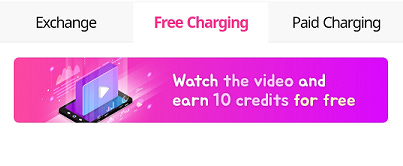
2. Earn Whosfan credits through watching ads (10 ads/hour limit, 10 credits per ad) and through referrals. Alternatively, you can choose to touch the Paid Charging tab to purchase gold coins.
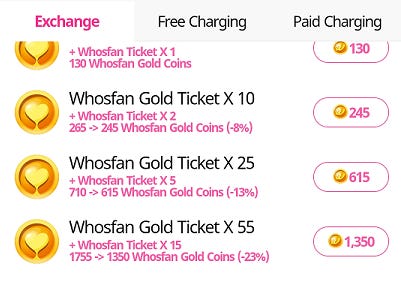
3. Touch the Exchange tab. You will see places to exchange the WhosFan credits you received as well as any gold coins for WhosFandom Gold Tickets or one of the Seoul Music Awards Coupons packages that include said tickets. Exchange your currency.
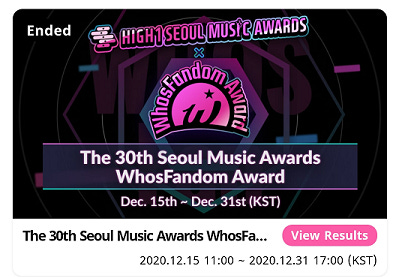
- Touch the Back carat in the upper left hand corner to go back to the Votes & Events page, then the Participate button for the WhosFandom Award entry you see there.
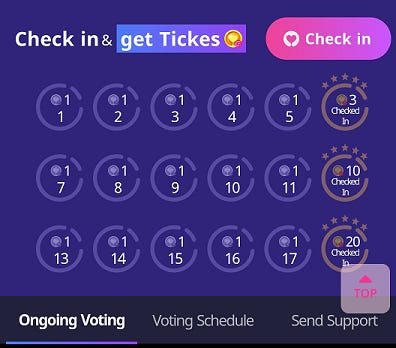
5. Check in on the appropriate section of the app to work towards earning more Tickets, scroll down and find the matchup involving Dreamcatcher and touch it to go into the voting page. Touch the gold heart next to Dreamcatcher’s name and confirm your ticket submissions.

Seoul Music Awards
App Used: Seoul Music Awards (SMA) Voting App | Android | IOS
Criteria For Win:
- Global Voting via the SMA Voting App: 30%
- Album Sales (per the Hanteo Chart): 30%
- Judges Panel (unknown criteria): 40%
Dreamcatcher has been nominated for several different awards for this annual music awards show, which as of 2021 was in its 30th year. That said, due to competition from much larger fandoms with more voting power and album sales, the Main award (Bonsang) has been determined to be the one most within reach for Dreamcatcher, due to the fact that the award has twelve winners rather than one.
How Fans Can Support:
- Voting daily on the SMA Voting App (Main award only) via voting ticket acquisition.
Signing Up For The SMA Voting App, Acquiring Voting Tickets, and Submitting Votes
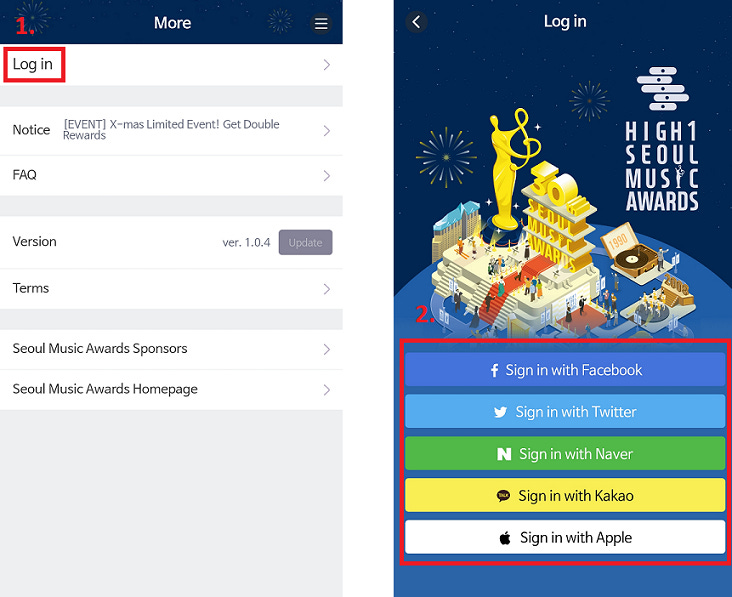
- After downloading and installing the app, touch the menu bar in the upper right hand corner and choose More from the options, then in the screen that appears, touch Login.
- Sign up using the social media account of your choice. You will likely have to accept some privacy policies and Terms of Service. Once that is done you will be returned to the homepage of the app.
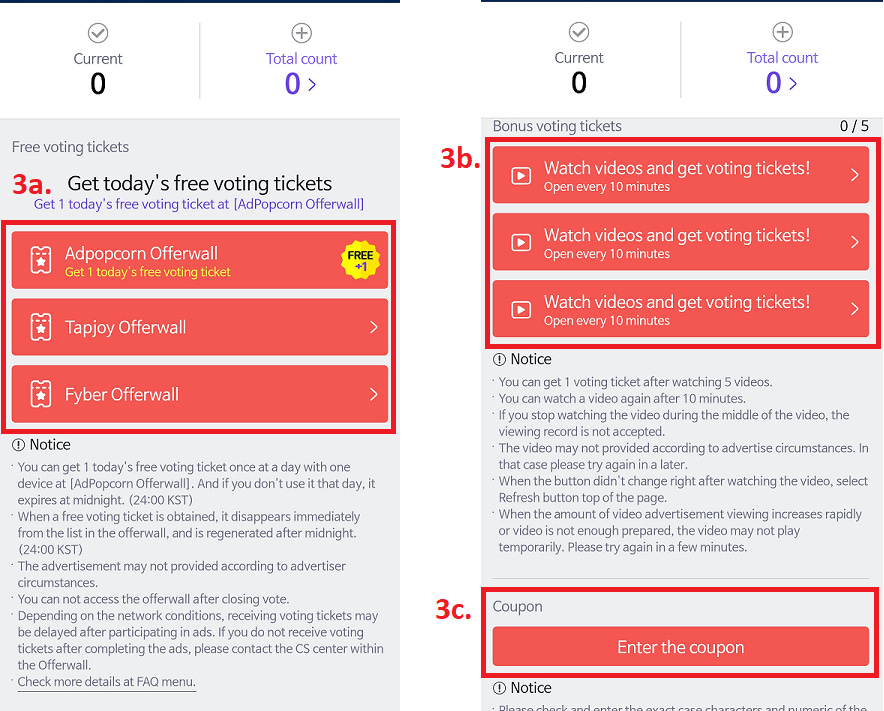
Touch the menu option in the upper right hand corner again and choose Voting Tickets. You’ll be taken to a section with various ways of earning tickets, which include the following:
3a. Adpopcorn/Tapjoy/Fyber Offerwalls — these provide voting tickets through either free methods (accessing the Offerwall and touching the appropriate campaign to get a Voting Ticket that expires at midnight KST) or through Offerwalls with missions such as installing and using apps and games, making purchases, and other items. These do tend to be time consuming.
3b. Watching videos. By far the most common and easiest method, this has you watch video ads to get Voting Tickets. Every five videos you watch nets you a ticket, but there is a ten-minute cooldown between the viewing of one video ad via a button and the next.
3c. Coupons. If you or someone has purchased or acquired Seoul Music Awards coupons, you can use the Enter the Coupon button and enter the Coupon code to acquire Voting Tickets. There are several ways of acquiring said coupons:
- From the Idol Champ app. To acquire coupons from here, follow the setup for the Idol Champ app in this guide, and after acquiring the currency needed in that app (Ruby Chamsim), go to the homepage of the app, touch the Store icon in the upper right-hand corner, touch the Coupon tab, and then purchase Seoul Music Awards coupons. Note that these require at minimum hundreds of Ruby Chamsim.
- From the Whosfan app. To acquire coupons from here, signup for the Whosfan app and then access the shop by touching the Star icon at the bottom on the homepage, then the Store icon in the upper right-hand corner, and finally go to the Paid Charging tab. From there you can purchase Gold Coins, then go to the Exchange tab and exchange them for Seoul Music Awards coupons.
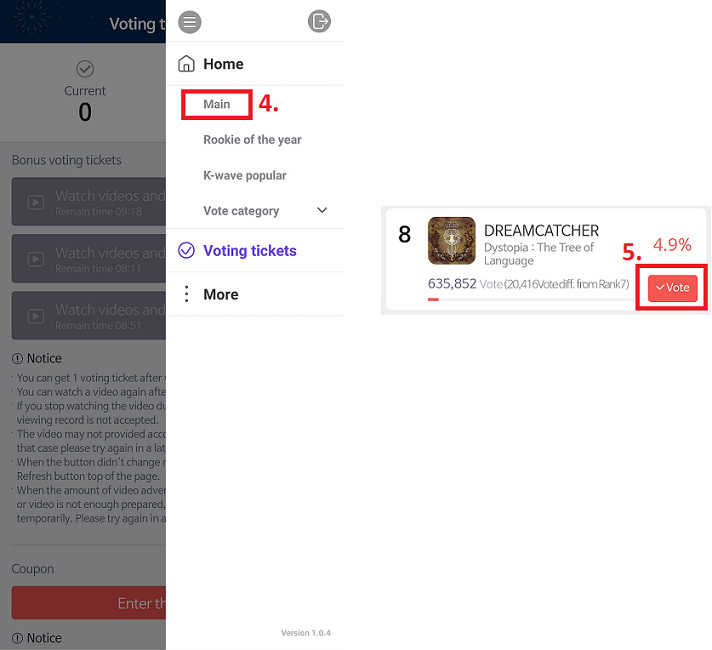
Regardless of how you acquire your Voting Tickets, when the time comes to submit votes, you can do so easily.
4. Go back to the homepage of the app and touch the menu button in the upper right-hand corner again. Choose Main, as that is the category typically being voted on unless another category is otherwise indicated by fellow fans.
5. Find Dreamcatcher and touch the Vote button. You’ll be asked how many votes to submit. Once you've decided, confirm the vote amount and you will be told that your votes have been submitted.

Tenasia Top Ten Awards
App Used: Tenasia Website
Criteria For Win:
- 1st place vote gathered from Tenasia website.
- Ten countries have the same poll with the eligible artists in a preliminary round. The top artists of each country move on to a Final vote conducted to determine a winner.
- You can vote 30 times a day, and only for the country you are from (preliminary round only). You can use your 1 vote a day, or purchase vote tickets from the site.
Voting on the Tenasia Website
- Signup on the Tenasia Website via the Signup link. Choose your method of linking accounts from social media options and agree to Terms of Service and Privacy statement.
- Click the Vote section at the top to go to the current matchup.
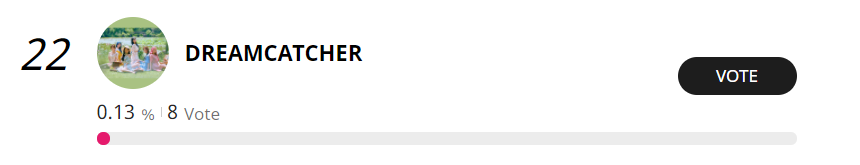
3. Find Dreamcatcher in the list and click the Vote button. You will be taken to the top with your current choice. Click the Vote button and you will receive a confirmation message that your vote was counted.

Closing Note
Hopefully the information I’ve given you helps you be more prepared to support Dreamcatcher, regardless of how you decide to do it, or to what degree you wish to contribute. Information on specifics of supporting Dreamcatcher, such as voting criteria, album vendors, streaming instructions, and more is always changing, so feel free to leave a note in the comments if you see something that needs updating and correcting. Again, regardless of how and to what extent you choose to support the group, Dreamcatcher is no doubt grateful for your assistance, and every bit helps to keep them making music for fans for a long time to come.
If you’re looking for more information, here are the credited references I used for compiling this information — be sure to give the sites/content a click or visit if you want to know more about supporting Dreamcatcher (or any K-Pop favorite artist/group, for that matter)
Credits
- [Reddit — /r/dreamcatcher] — Dreamcatcher: 5th Mini Album ‘Dystopia: Lose Myself’ Comeback Support, Comeback Info, and Album Info Thread by /u/SpideyCyclist
- [Reddit — /r/kpop] — A Complete Guide to Music Show Voting: How International Fans Can Help Artists Win Music Show Awards by /u/af-fx-tion
- [Soompi] — Guide to K-Pop Music Show Wins: What You Need to Know
- [Twitter — 7Dreamers] — Music Show Criteria Thread
- [Twitter — 7Dreamers] — 30th Seoul Music Awards Information Thread
- [Twitter — DeukaeGenie] — Genie Music Guide
- [Twitter — DeukaeVotingTeam] — Music Show Guide
- [Twitter — KshowAnalysis] — Criteria of Korean Music Shows
- [Twitter — soft_capr1corn] — Checklist of pre-comeback preparation